xnlogic
Bootstrap your xnlogic.com application with this easy to use executable gem.
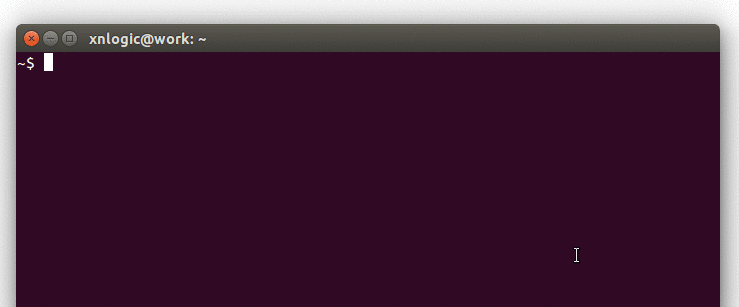
Installation
$ gem install xnlogic
Usage
$ xnlogic application my_app --key xnuser:xnpassword --up
$ cd my_app
$ xnlogic ssh
From the Vagrant VM, you can then:
$ xn-server
$ xn-console
Reference
The general syntax of the command-line tool is
$ xnlogic COMMAND [ARGS] [OPTIONS]
And the following commands are available:
| Command | Description |
|---|---|
application |
Create/update an application. |
up |
Start a development VM |
ssh |
Log in to a running development VM |
vm_config |
Update the configuration and settings of an application. |
provision |
Apply configuration updates to a running VM |
server_profiles |
Generates a server profile that can be used to configure a production deployment. |
gem_sources |
List gem sources required by this application |
version |
Print the version of the command-line tool |
help |
Display a help page |
You can get more information on each command using
$ xnlogic help COMMAND
See Also
Contributing
Pull-requests are welcome. If you submit a pull-request, please create a feature branch for your changes.
Using the CLI in development
To execute from your checked out development version, run it as follows:
ruby -I ~/dev/xnlogic/lib ~/dev/xnlogic/bin/xnlogic vm_config
Releasing a new gem to rubygems:
CI is not set up yet, so once you're happy with the release, simply:
$ rake local_release