Whenever Web
Whenever Web is a Rails engine, that can be easily integrated with your admin panel layout.
Installation
Add this line to your application's Gemfile:
gem 'whenever-web'
And then execute:
$ bundle
Usage
- Mount the engine in your
routes.rb:
MyApp::Application.routes.draw do
# ...
mount Whenever::Web, at: '/whenever'
# ...
end
Go to localhost:3000/whenever.
Add a link to the panel in your views:
= link_to 'Cron Jobs', whenever_path
Optional usage
Describe your Cron jobs in schedule.rb by using desc method:
require 'whenever/web'
every 1.day, at: '3:00 am' do
desc 'Database Backup'
rake 'db:backup'
end
Custom configuration
Put this into config/initializers/whenever_web.rb:
# Specify your own controller base eg. 'Admin::AdminController'
# Whenever::Web.config.parent_controller = 'Whenever::WebController'
# Change default schedule file path
# Whenever::Web.config.schedule_file = 'config/schedule.rb'
Contributing
- Fork it (http://github.com/bartoszkopinski/whenever-web/fork)
- Create your feature branch (
git checkout -b my-new-feature) - Commit your changes (
git commit -am 'Add some feature') - Push to the branch (
git push origin my-new-feature) - Create new Pull Request