Slacktail
Slacktail is a single-purpose command line utility for following messages sent to your Slack organization chat.
Demo
Installation
$ gem install slacktail
Authorization
Obtain an API key from Slack. In your Slack settings, go to Custom Integrations and create a new Bot Application. Then, find the API Token in the bot's configuration page.
Set the
SLACK_API_TOKENenvironemnt variable to the API Token. This should probably be set in your~/.bashrc, withexport SLACK_API_TOKEN=<your token>Invite your bot to any channel you want to monitor. Type
/invite @<botname>in any channel.
Usage
Follow all channels:
$ slacktail
Follow specific channels:
$ slacktail general development lobby
Full Usage Help:
$ slacktail --help
Show and follow slack messages in real time
Usage:
slacktail [CHANNELS...]
slacktail (-h|--help|--version)
Options:
-h --help
Show this help
--version
Show version number
Parameters:
CHANNELS
Channels to follow
Examples:
slacktail
slacktail general debug