Slackert
A simple way to create and send Slack messages through a webhook.
Especially useful for logging and alerting, supports three logging levels Error, Info, Debug and templates to simplify sending the same layout message with different content.
Installation
Add Slacker to your Gemfile
gem 'slackert'
Then
$ bundle install
Or install it yourself as:
$ gem install slackert
Usage
Slackert sends messages through an Incoming Webhook. To add a webhook to your channel, follow this guide.
Initialize alert client that will handle sending out your messages:
alerts = Slackert::Alerter.new(<WebhookURL>)
Create a message with a message builder:
message_builder = Slackert::MessageBuilder.new
message_builder.add_header('Message Title')
message_builder.add_plain_text('Description of the message.)
message = message_builder.build
And send it out:
alerts.info()
For more complex layouts, use Blocks.
Message Building
We can also use a block initialization to simplify the process of creating a message
message = Slackert::MessageBuilder.build do |msg|
msg.add_header("Header)
msg.add_markdown_text("This is some *bold* text while _this_ is italics. :thumbsup:")
msg.add_divider
msg.notifiy_users(
['slackMemberID1', 'slackMemberID2'],
msg_prefix = 'Look at my message guys, '
)
Include any emojis, styling you want. Go wild!
Blocks
Slack messages use blocks to group and style messages. Blocks allow to include pictures, buttons, interactivity and more.
The blocks currently supported by slackert: Divider, Header, Section
You can add a divider or a header directly from the builder:
builder.add_header('Header Text')
builder.add_divider
In order to compose a section block, use Slackert::Blocks::Section
stats_section = Slackert::Blocks::Section.new
# Add section text - description like text, limited to only one per section
stats_section.add_section_text("The script executed with the following output:")
# Add field text - it is like a cell in an invisible 2-column grid on Desktop and 1-column grid one Mobile
stats_section.add_field_text("*Processed*:\n12345")
stats_section.add_field_text("*Failed Records*:\n3")
Then simply add it to the builder:
builder.add_section(stats_section)
We can also create a section straight from a hash of values, which simplifies creating sections for key: value type of data.
values = {
'Rows': 123,
'Tables': 2
}
section = Slackert::Blocks::Section.new_from_hash(values, bold_keys: true)
Templates
Templates optimize the process of creating and sending alerts by providing layouts and an easy way to fill their content. As an example, to send a Slack message when a job finishes processing:
= Slackert::Templates.job_finish(
title: "My Job Title",
desc: "The job is responsible for some real heavy work.",
result: "OK :thumbsup:",
stats: {
"Processed Rows": 10987,
"Updated Rows": 89,
"Deleted Rows": 0,
"Errors": 0
}
)
alerts.info()
Examples
Job Executed
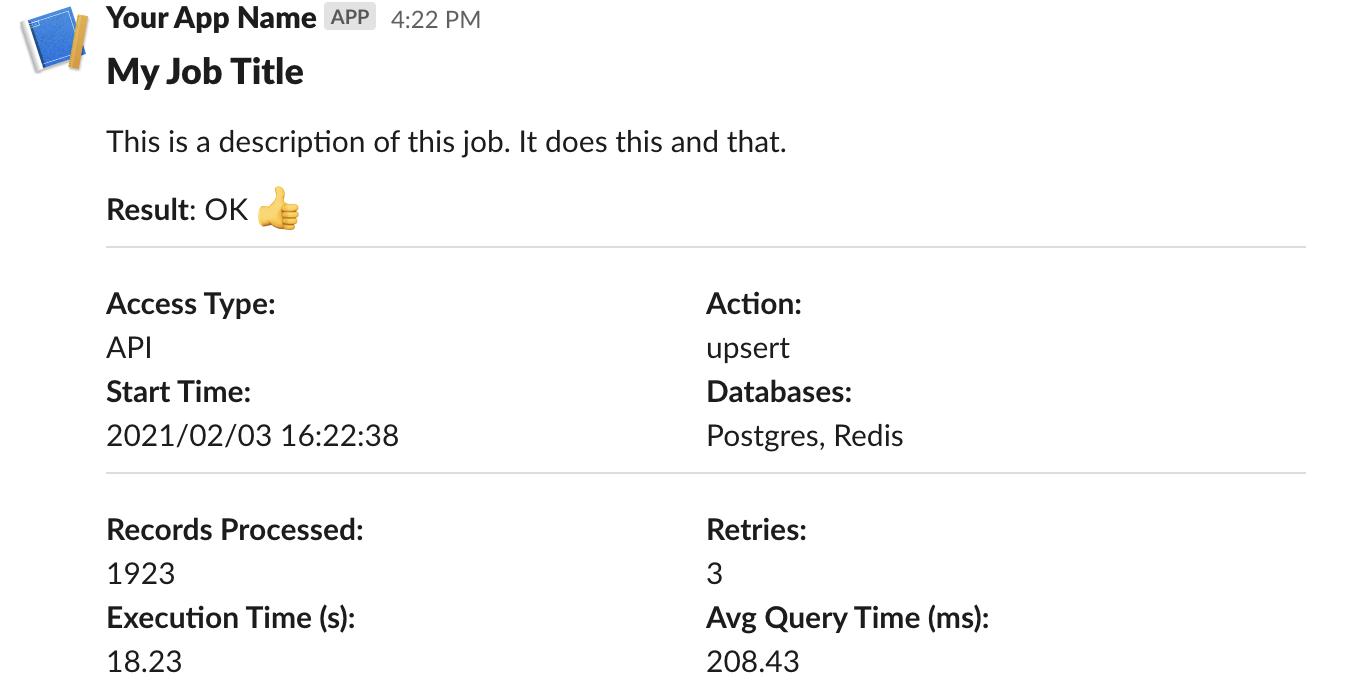
Job Error
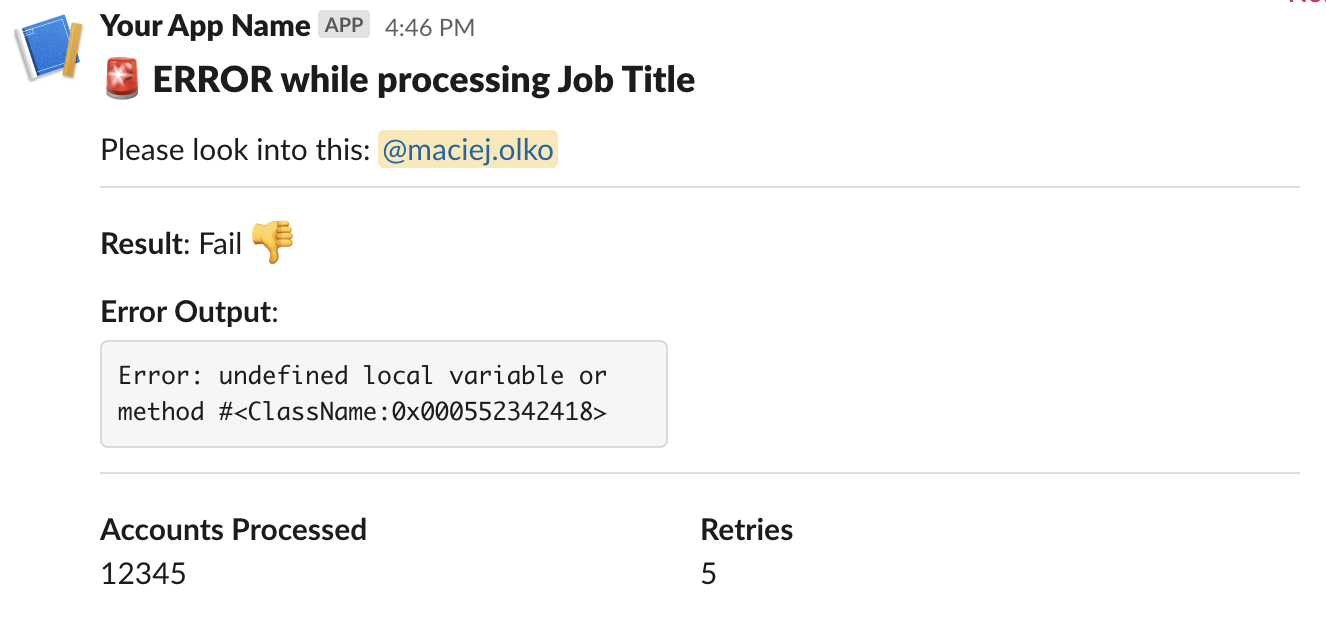
Logging Level
To change the logging/reporting level, simply set Slackert.level.
For example, to only report errors:
Slackert.level = Slackert::Level::ERROR
By default, slackert starts with level INFO
License
MIT. See LICENSE