rubio-radio
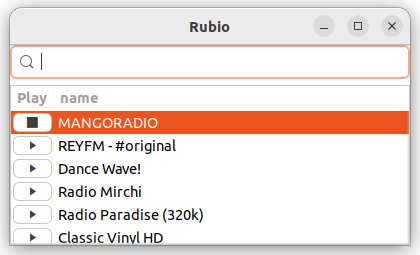
:bowtie: Alpha
Installation
Requirements:
rubio uses the vlc -I dummy as the audio playback backend.
On Mac, it is recommended that you install VLC via Homebrew to ensure the vlc command is added to the PATH environment variable automatically:
brew install vlc
On Windows, install VLC using the Windows installer, and then add the installed VLC app directory to the PATH environment variable (e.g. C:\Program Files (x86)\VideoLAN\VLC) to make the vlc command available.
Ruby Gem:
gem install rubio-radio
Usage
rubio
Default player is vlc -I dummy. But, you can use any command line player that can take URL of radio station as its first argument.
rubio --backend mpg123
rubio --vlc # `vlc -I rc` (interactive command line interface)
rubio --mpg123 # `rubio --backend mpg123`
LICENSE
MIT