redmine-per_user_status
Gem | Source | Documentation
Allows users to set a custom status which will be displayed next to their names when choosing as assignee.
Installation
Ensure you have a Gemfile.local file in your Redmine installation. Add to your Gemfile.local:
ruby
gem "redmine-per_user_status"
And then execute:
$ bundle
This plugin ships with a migration. To update the database run:
$ rake db:migrate
Restart the Redmine application
Usage
- Install the gem and require the gem
- Switch to “My account” and set a custom status (Screenshot 1)
- Or change a user’s status using the administration panel
- The custom user status will be displayed next to the full names
Screenshot: Status next to assignee
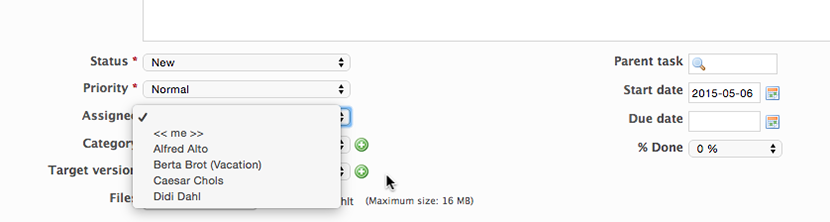
Screenshot: My account
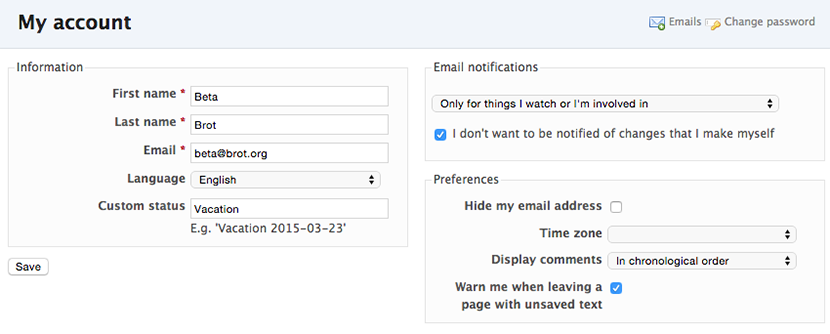
Screenshot: Administration
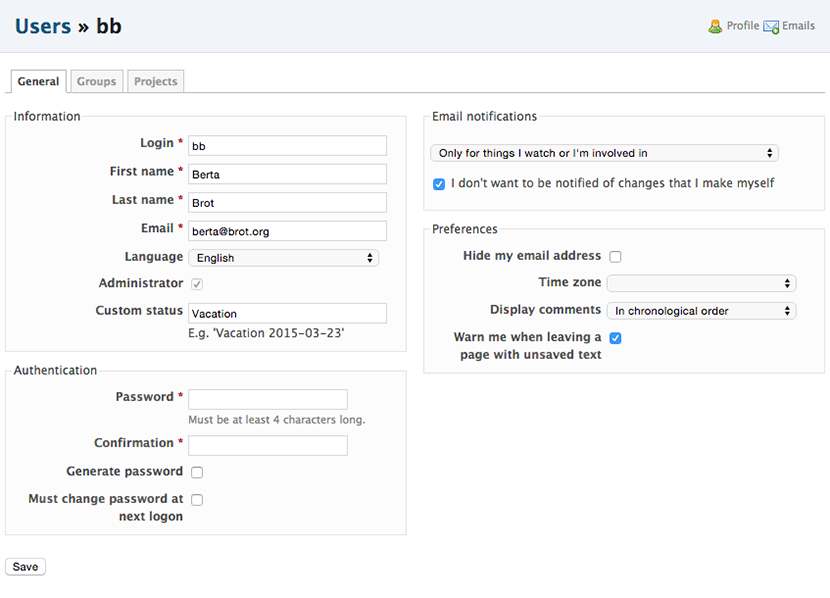
Testing
No automatic tests, sir! But this Redmine plugin is used in production.
TODO
- Find a way to test this Redmine plugin
Contributing
- Fork it ( https://github.com/neopoly/redmine-per_user_status/fork )
- Create your feature branch (
git checkout -b my-new-feature) - Commit your changes (
git commit -am 'Add some feature') - Push to the branch (
git push origin my-new-feature) - Create a new Pull Request
