Rebuild
Development environment bootstrap automation toolkit for OSX
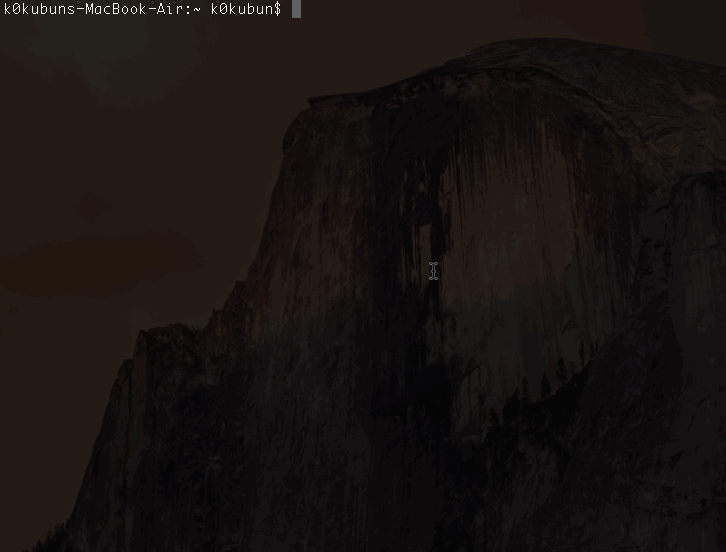
What's this?
rebuild allows you to achieve mouse-free command line tools installation in OSX Yosemite.
And rebuild clones your GitHub repository and runs all of your bootstrap scripts.
You can setup or synchronize your environment by executing rebuild [username]/[repository].
Installation
$ gem install rebuild
Usage
Clean-installed bootstrap
# For example: rebuild k0kubun/dotfiles
$ rebuild [username]/[repository]
No need to touch your mouse. Rebuild will click buttons for you in command line tools installation. Just typing the command allows you to reproduce your development environment.
Your repository will be available at ~/[repository].
Sync multiple environments
# force update repository by `-f`
$ rebuild -f k0kubun/dotfiles
If you manage your development environment on GitHub repository, you can use this gem to synchronize multiple environments.
install.sh runner
# It will run:
# https://raw.githubusercontent.com/[username]/dotfiles/master/install.sh"
$ rebuild [username]
If you have dotfiles repository and install.sh in the root, you can execute it with a simple command.
Options
# By default, git pull is not executed.
# If you want to synchronize repository before running scripts, add -f.
$ rebuild -f
# Repository will be cloned to ~/src/github.com/k0kubun/dotfiles
$ rebuild -d ~/src/github.com/k0kubun/dotfiles
# Run ~/dotfiles/script/*.sh instead of ~/dotfiles/*.sh
$ rebuild -s script
# You can choose which script to run first by shell pipeline
rebuild <<-EOS
first.sh
second.sh
EOS
Config
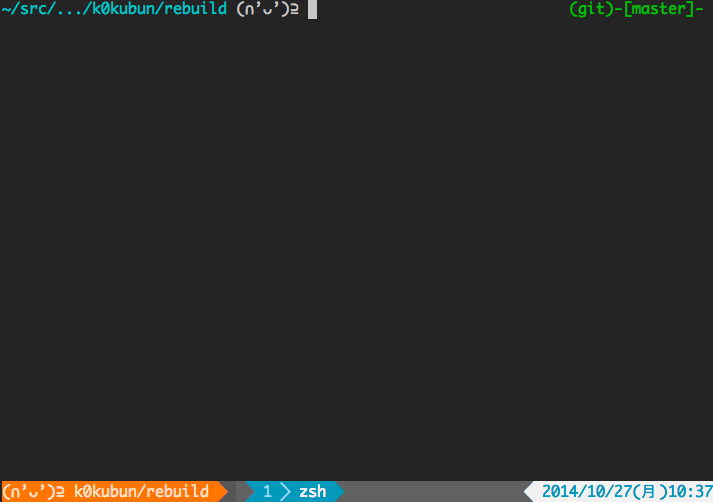
You can skip choosing option by ~/.gitconfig
# ~/.gitconfig
# You can append config template by `rebuild config`
[rebuild]
# if true, everytime git pull
update = false
# you can change script run directory
scriptdir = script
# if present, you can `rebuild` without argument
repo = k0kubun/dotfiles
# cloned directory path
directory = ~/src/github.com/k0kubun/dotfiles
# selected scripts are executed primarily in this order
dependency = brew.sh ruby.sh
Supported OS
- 10.10 Yosemite
- 10.9 Maverics
Prior to 10.8 Mountain Lion, features except command line tools installation are still supported.
License
MIT License