omniauth-oauthio
OAuth.io Strategy for OmniAuth
Installing
Add to your Gemfile:
gem 'omniauth-oauthio', '~> 0.2.2'
Then bundle install.
Usage
The following steps on the front-end need to occur:
Initialize the OAuth public key.
Perform a request to initiate the request_phase
/auth/oauthio/:provider, using the .json option for a single-page application (this is to get a state string from the server).Optionally, use OAuth.io's JavaScript API to initiate a popup or a redirect, passing along the state from step 2.
Perform a request to initiate callback_phase
/auth/oauthio/:provider/callback, passing along the state and code received in step 3.
For example:
OAuth.initialize('YOUR_PUBLIC_KEY');
var selectedProvider = $('#provider').val();
var type = $('#type').val();
$.get("/auth/oauthio/" + selectedProvider + ".json").done(function(data){
var state = data.state
if (type == 'popup') {
OAuth.popup(selectedProvider, {'state': state})
.done(function(result) {
//use result.access_token in your API request
//or use result.get|post|put|del|patch|me methods (see below)
result.me().done(function(me){
$('#me').html(JSON.stringify(me));
$.post("/auth/oauthio/" + selectedProvider + "/callback.json", {'state': state, 'code': result.code})
.done(function(r){
$('#results').html(JSON.stringify(r));
});
});
})
.fail(function (err) {
//handle error with err
console.log(err);
$('#results').html(err.message)
});
} else if (type == 'redirect') {
OAuth.redirect(selectedProvider, {'state': state}, '/client-side?provider=' + selectedProvider + '&state=' + state);
}
Configuring
Rails
Set path_prefix in config/initializers/omniauth.rb:
Rails.application.config.middleware.use OmniAuth::Builder do
configure do |config|
config.path_prefix = '/users/auth'
end
end
Devise
To use with Devise, in config/initializers/devise.rb
config.omniauth :oauthio, Rails.application.secrets.oauthio_public_key, Rails.application.secrets.oauthio_private_key
Optionally, to use JWT instead of sessions, include a :jwt_secret option:
config.omniauth :oauthio, Rails.application.secrets.oauthio_public_key, Rails.application.secrets.oauthio_private_key,
:jwt_secret => Rails.application.secrets.oauthio_jwt_secret
Add your Devise routes in config/routes.rb:
devise_for :users, :skip => [:omniauth_callbacks]
devise_scope :user do
match '/users/auth/:action(/:sub_action)',
constraints: {:action => /oauthio/},
to: 'users/omniauth_callbacks#passthru',
as: :omniauth_authorize, via: [:get, :post]
match '/users/auth/:action(/:sub_action)/callback',
constraints: {:action => /oauthio/},
to: 'users/omniauth_callbacks',
as: :omniauth_callback, via: [:get, :post]
end
sub_action options are available if you would like to limit the actual providers allowed on the Rails side:
constraints: {:action => /oauthio/, :sub_action => /twitter|google/}
OAuth.io
Be sure to enable the server-side (code) option on any providers you want to use with this strategy.
Omniauth
Add an oauthio callback in app/controllers/users/omniauth_callbacks_controller.rb:
class Users::OmniauthCallbacksController < Devise::OmniauthCallbacksController
def oauthio
# TODO: Do your login logic here!
# e.g., look up the user by the uid or create one if it does not already
# exist!
respond_to do |format|
format.json { render json: request.env['omniauth.auth'] }
end
end
end
Understanding server-side flow
OAuth.io describes how everything works in their security section:
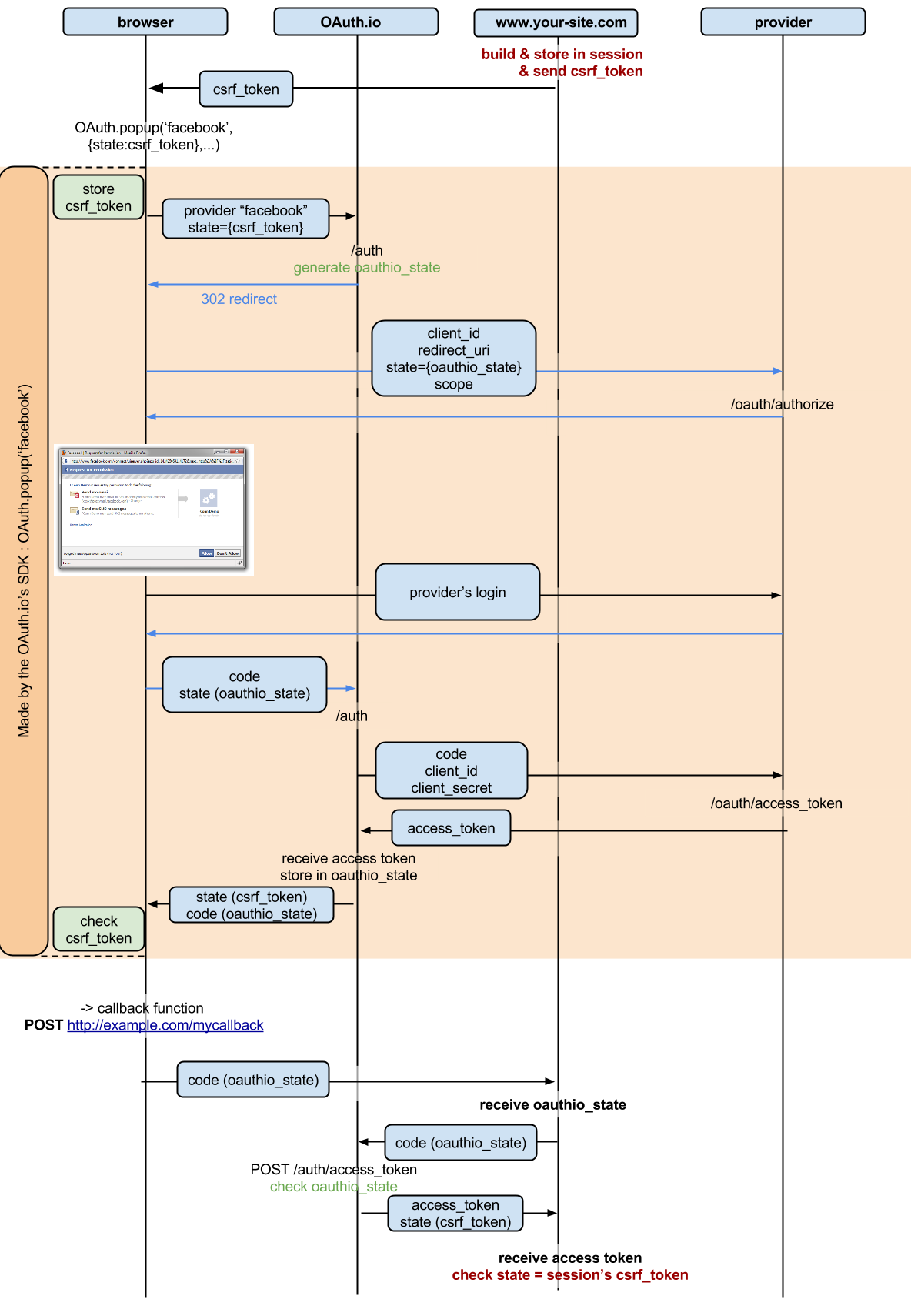
Running Sample Application
In example/ there is a simple Sinatra app that uses this gem. You can test Facebook, Twitter, and Google authentication with it. For these providers to work, you'll have to set them up on the provider website, e.g., Facebook Developers, as well as in OAuth.io.
To start the sample app:
cd example
bundle
OAUTHIO_PUBLIC_KEY=yourkey OAUTHIO_PRIVATE_KEY=yourprivatekey rackup
Then visit http://localhost:9292 in your browser.