mrubyc-debugger
mrubyc-debugger is a TUI (test user interface) for developing mruby/c application. It runs mruby/c loops as CRuby Threads on your terminal.
'loop' is, in short, infinite loop like while true; hoge(); end .
Caution: This gem is still experimental and not released yet.
Demo
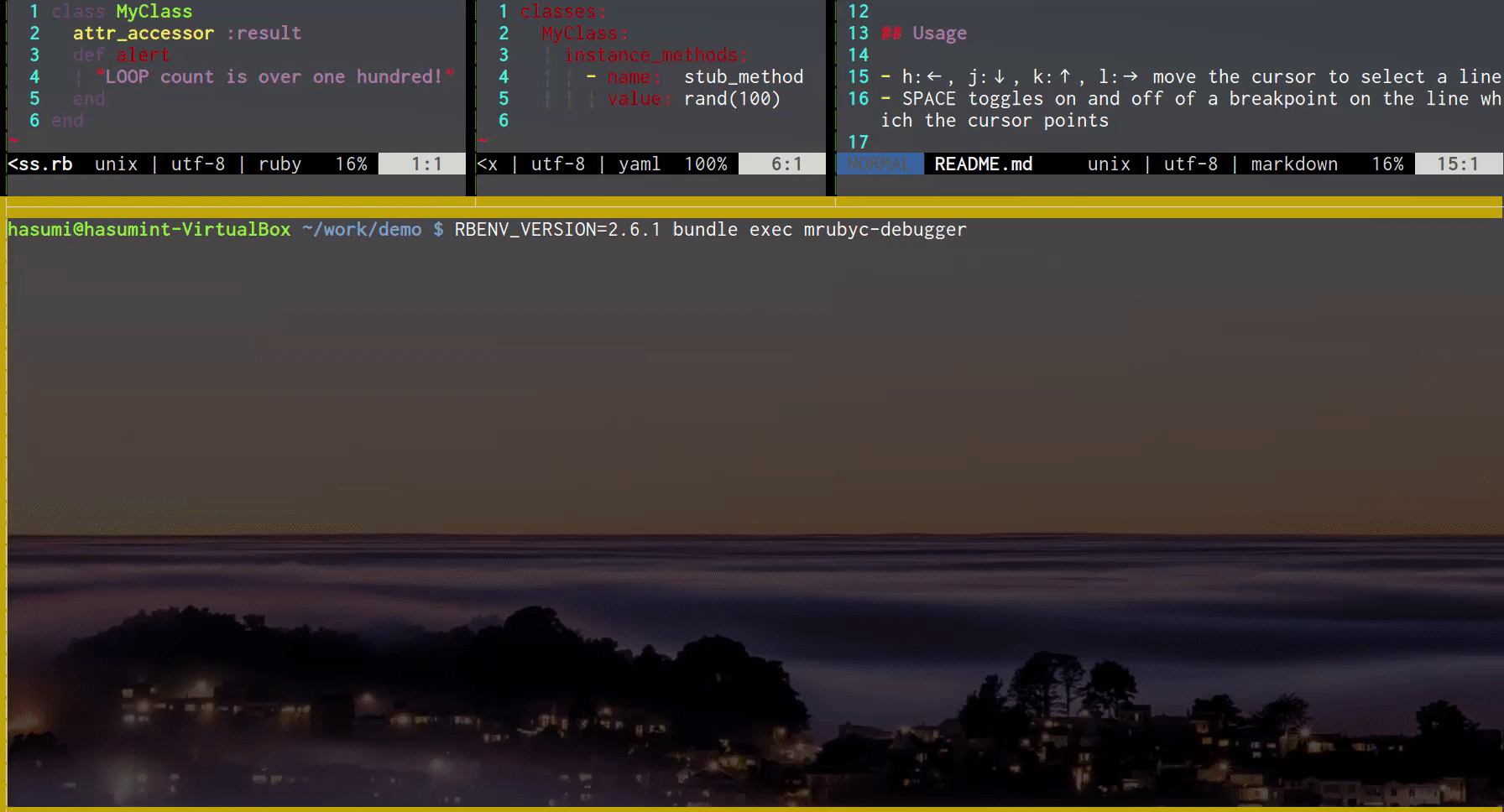
Usage
- h:←, j:↓, k:↑, l:→ move the cursor to select a line
- SPACE toggles on and off of a breakpoint on the line which the cursor points
Features
- TUI (text user interface) powered by Curses
- Visualize your loops, their local variables and debug printing of
puts - Originally mrubyc-debugger was designed for the sake of mruby/c application. But you may be able to use it to see CRuby's multi threads program, especially for learning Thread class
Features in future (possibly)
- Much more colorful. Like syntax highlighting
- Cooperation with mrubyc-test
- Using stub and mock declarations in test cases to simulate an integrated circumstance
Installation
Add this line to your application's Gemfile:
gem 'mrubyc-debugger'
And then execute:
$ bundle
Or install it yourself as:
$ gem install mrubyc-debugger
Usage
Assuming you are using mrubyc-utils to manage your project and rbenv to manage Ruby versions.
This means you have .mrubycconfig file in your top directory of your project.
Besides, you have to locate mruby loop files that are the target of debugging like mrblib/loops/main.rb
This is an example of ESP32 project:
~/your_project $ tree
.
├── .mrubycconfig # Created by mrubyc-utils
├── Makefile
├── build
├── components
├── main
├── mrblib
│ └── models
│ ├── class_name.rb # models are tested by mrubyc-test
│ └── my_class.rb # models are tested by mrubyc-test
│ └── loops # Place your loop files here
│ ├── master.rb # A loop something like awaiting for user input
│ └── slave.rb # Another loop eg) BLE status observation, LED blinking, etc.
├── mrubyc-debugger.yml # You can configure stub methods in form of YAML
└── sdkconfig
At the top directory:
$ mrubyc-debugger
To make your loops slow:
$ mrubyc-debugger --delay 1
Contributing
Bug reports and pull requests are welcome on GitHub at https://github.com/hasumikin/mrubyc-debugger. This project is intended to be a safe, welcoming space for collaboration, and contributors are expected to adhere to the Contributor Covenant code of conduct.
License
The gem is available as open source under the terms of the MIT License.
Code of Conduct
Everyone interacting in the Mrubyc::Debugger project’s codebases, issue trackers, chat rooms and mailing lists is expected to follow the code of conduct.