
Intro
Please use localtower version >= 1.0.0
See installation process below.
Compatibility:
- Rails >= 5.2
- Ruby >= 2.3
Create a model
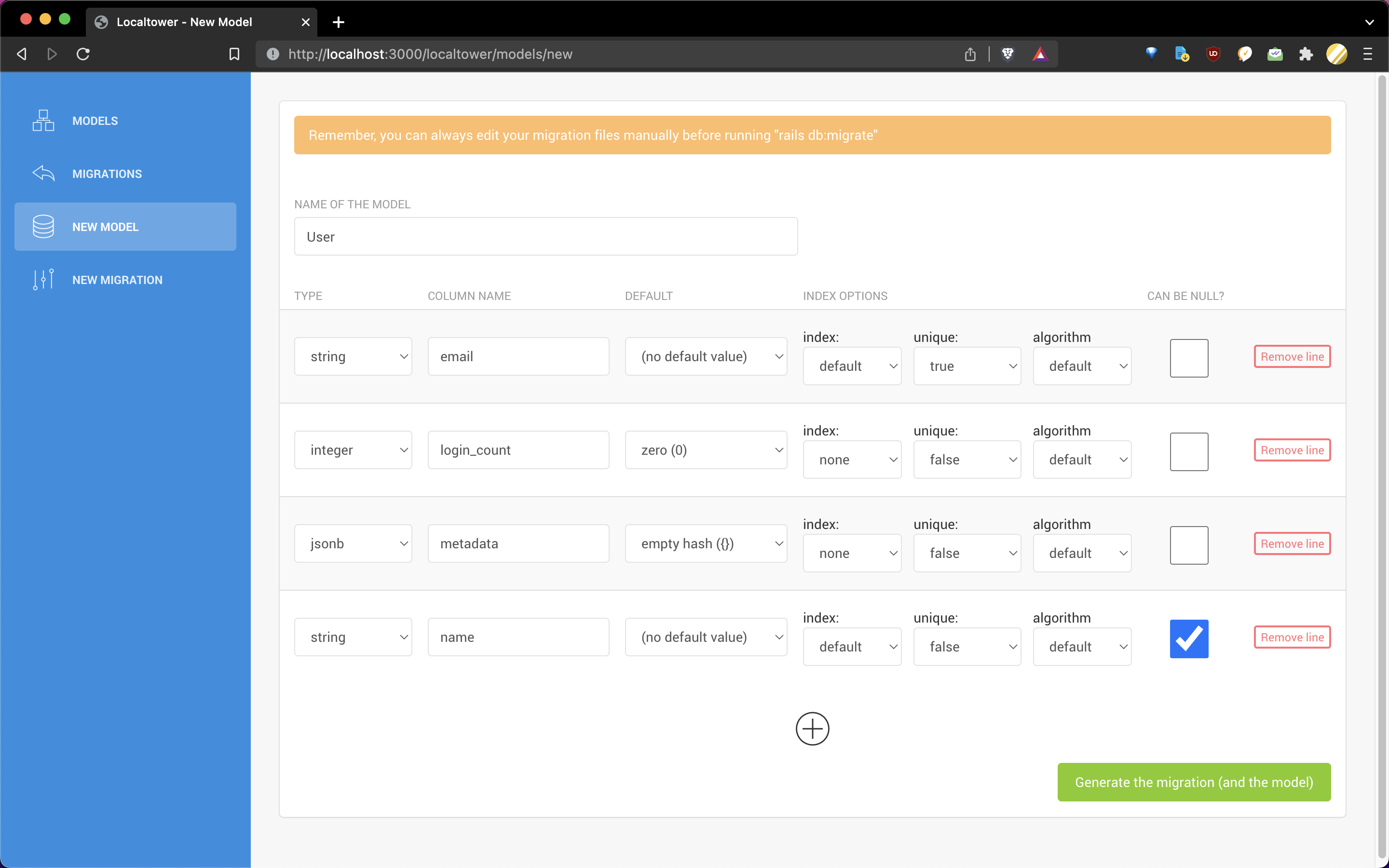
Create a migration
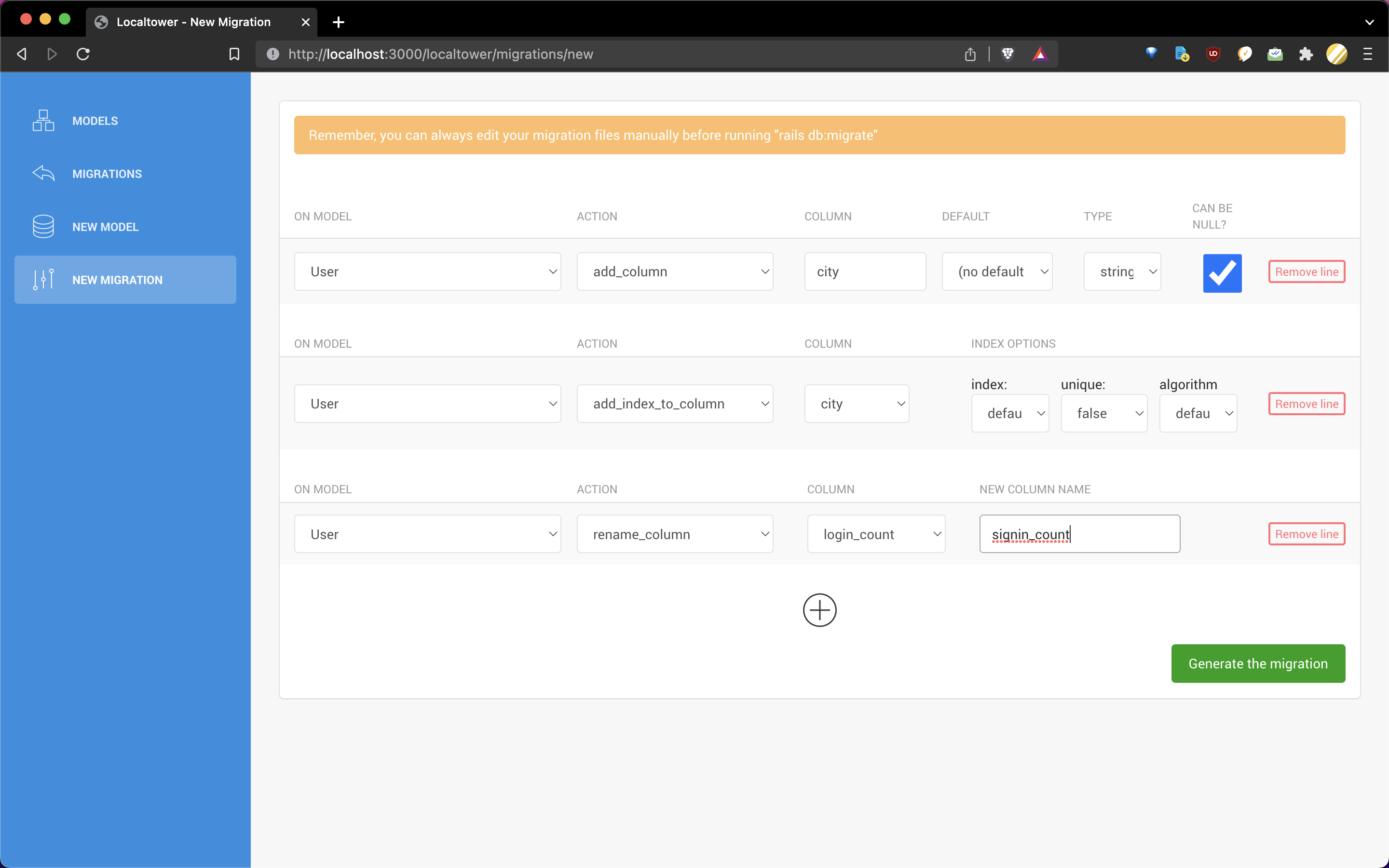
See the Models
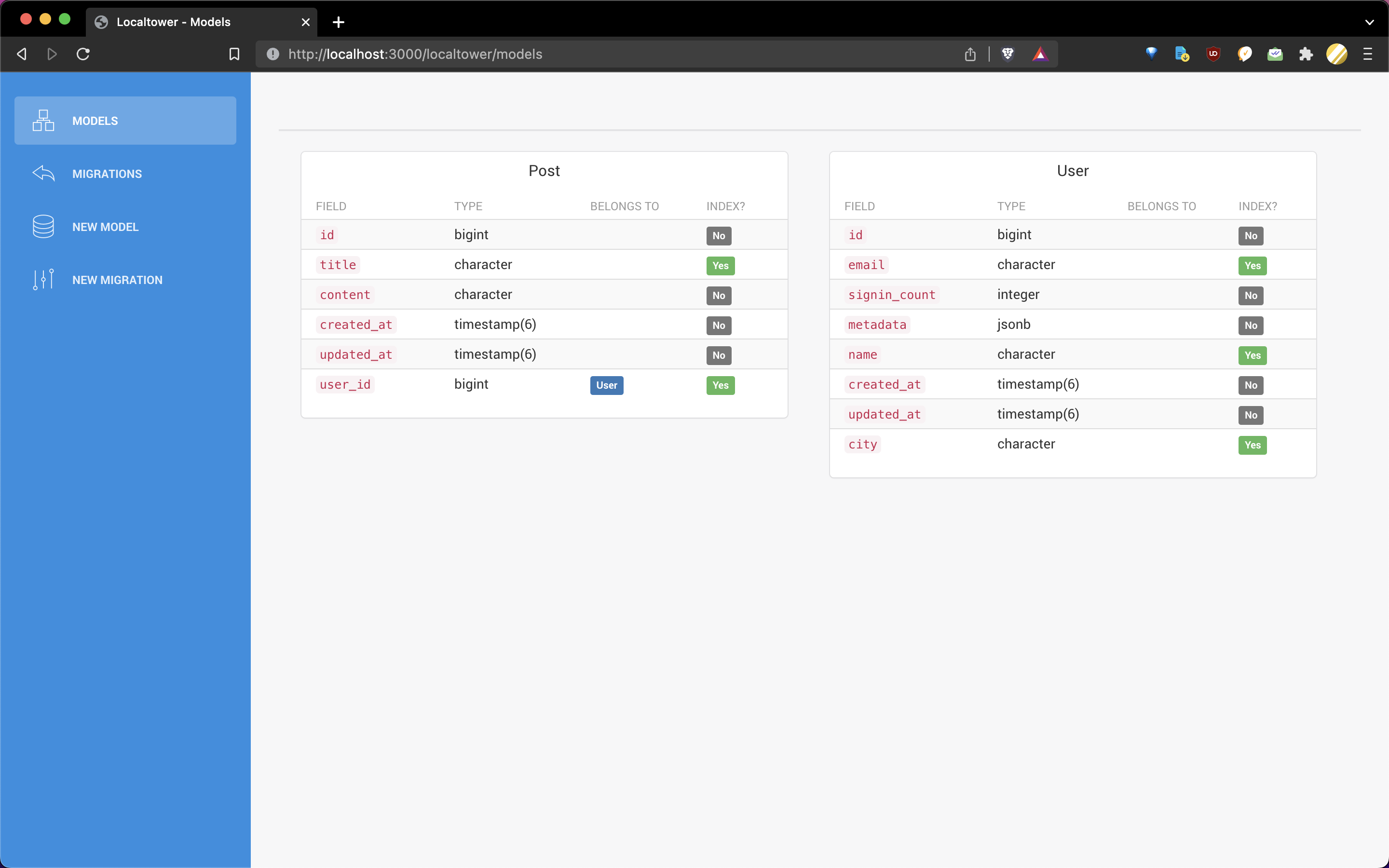
See the Migrations (and migrate)
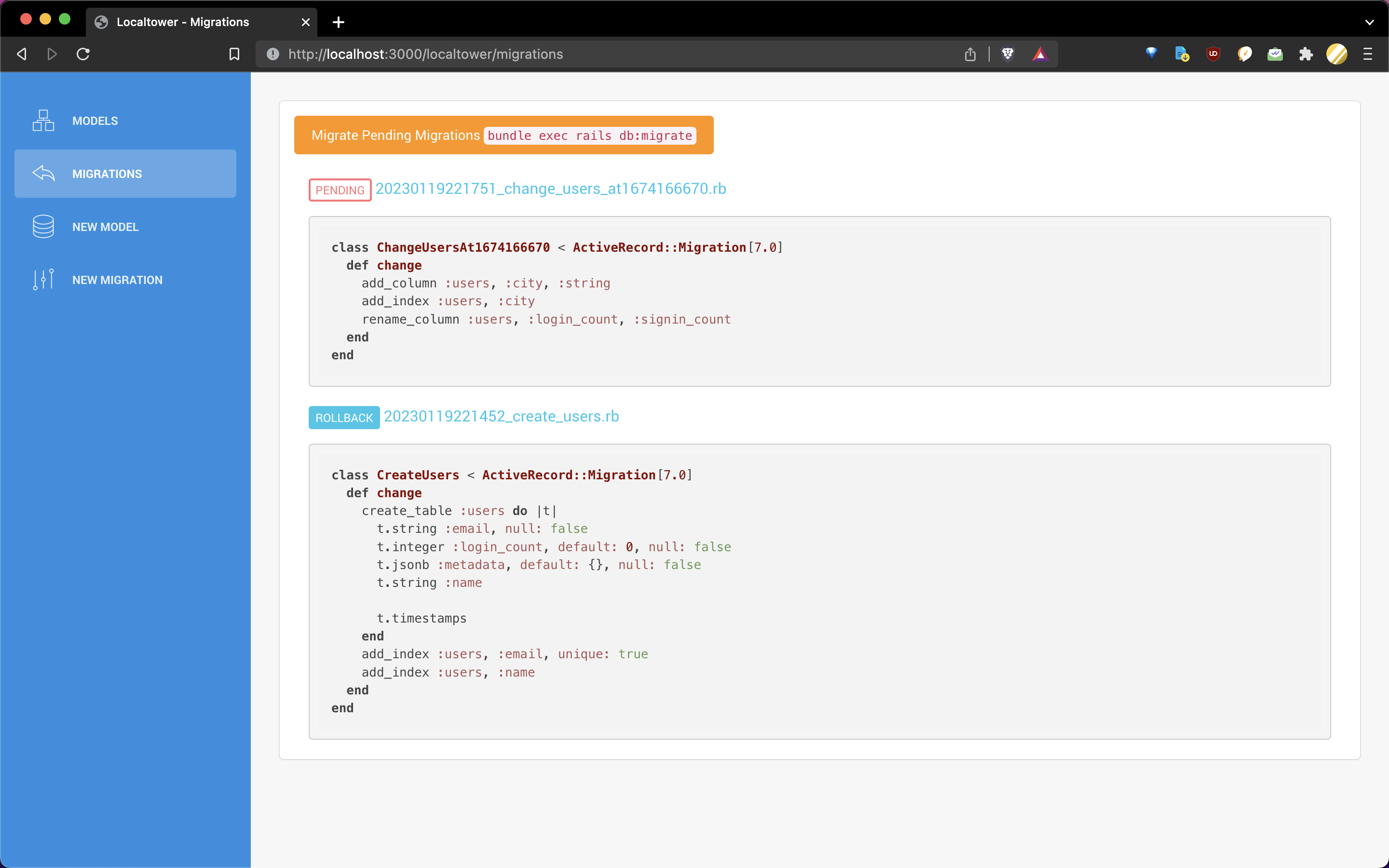
INSTALL
Should work with any Rails 5.2+ application. Only tested with PostgreSQL.
Add to your Gemfile file:
group :development do
gem "localtower"
end
Run command in your terminal:
bundle install
Add to your config/routes.rb:
MyApp::Application.routes.draw do
if Rails.env.development?
mount Localtower::Engine, at: 'localtower'
end
# Your other routes here:
# ...
end
/!\ IMPORTANT /!\ Change your config/environments/development.rb:
Rails.application.configure do
# This is the default:
# config.active_record.migration_error = :page_load
# Change it to:
config.active_record.migration_error = false if defined?(Localtower)
# ...
end
If you know how to override this configuration in the gem instead of doing it in your app code, please open an issue and tell me your solution.
Usage
Open your browser at http://localhost:3000/localtower.
Roadmap
- Be able to use
uuidinstead ofidas primary when creating models. - Realtime preview of the migration files
- Better frontend validation
Run test
If you want to contribute to the gem:
Create a spec/dummy/.env file with the credentials to your PostgreSQL Database. It should look like this:
LOCALTOWER_PG_USERNAME="admin"
LOCALTOWER_PG_PASSWORD="root_or_smething"
Run the spec:
bundle install
bundle exec rspec spec/
Contribute
Thanks for reporting issues, I'll do my best to fix the bugs 💪
Deploy
Only for official contributors.
rm *.gem | gem build localtower.gemspec && gem push localtower-*.gem
Notes
Do not hesitate to open issues if you have troubles using the gem.
- By Damian Le Nouaille Diez: https://damln.com
- Supported by Explicit Ruby: https://explicit-ruby.run
- Link on RubyGems.org: https://rubygems.org/gems/localtower
- Stats on BestGems.org: https://bestgems.org/gems/localtower