LibUI
:radio_button: libui - a portable GUI library - for Ruby
Installation
gem install libui
- The gem package contains the official release of the libui shared library versions 4.1 for Windows, Mac, and Linux.
- Namely
libui.dll,libui.dylib, andlibui.so(only 1.4MB in total).
- Namely
- No dependency
- The libui gem uses the standard Ruby library Fiddle to call C functions.
| Windows | Mac | Linux |
|---|---|---|
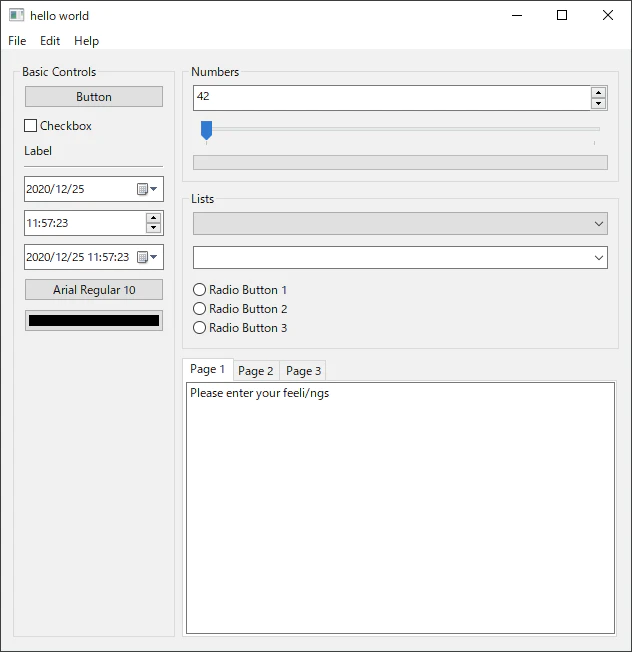 |
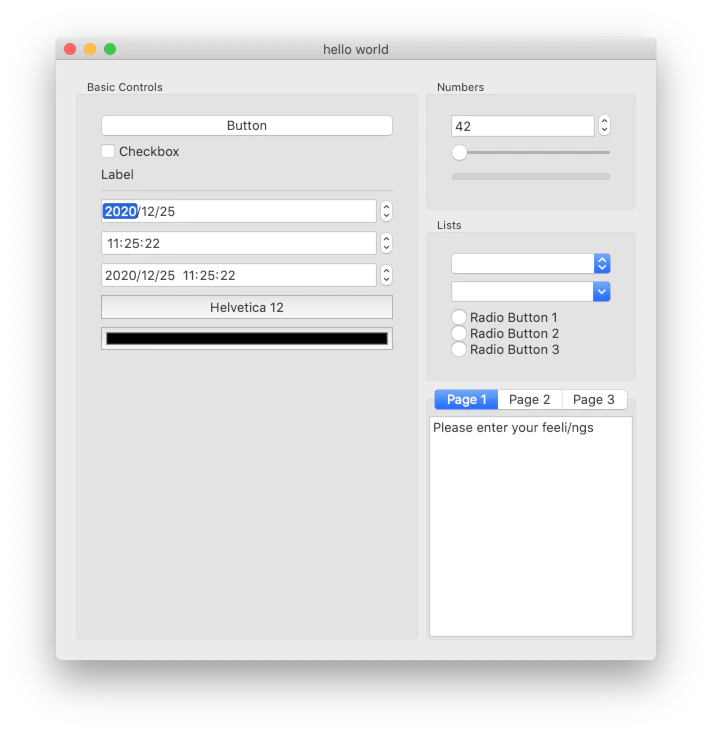 |
 |
Note:
- If you are using the 32-bit (x86) version of Ruby, you need to download the 32-bit (x86) native dll. See Development.
- ARM64/AARCH64 Support is limited. See (#47)
- On Windows, libui may not work due to missing DLLs. In that case, you need to install Visual C++ Redistributable. See (#48)
Usage
require 'libui'
UI = LibUI
UI.init
main_window = UI.new_window('hello world', 200, 100, 1)
= UI.('Button')
UI.() do
UI.msg_box(main_window, 'Information', 'You clicked the button')
end
UI.window_on_closing(main_window) do
puts 'Bye Bye'
UI.control_destroy(main_window)
UI.quit
0
end
UI.window_set_child(main_window, )
UI.control_show(main_window)
UI.main
UI.quit
See examples directory.
General Rules
Compared to original libui written in C,
- The method names are snake_case.
- If the last argument is nil, it can be omitted.
- You can pass a block as a callback.
- The block will be converted to a Proc object and added to the last argument.
- Even in that case, it is possible to omit the last argument nil.
You can use the documentation for libui's Go bindings as a reference.
Not object oriented?
LibUI is not object-oriented, but provides high portability with minimal implementation. If you want to write in an object-oriented way, please use the following DSLs built on top of LibUI.
DSLs for LibUI
How to use fiddle pointers?
require 'libui'
UI = LibUI
UI.init
Convert a pointer to a string.
label = UI.new_label("Ruby")
p pointer = UI.label_text(label) # #<Fiddle::Pointer>
p pointer.to_s # Ruby
If you need to use C structs, you can do the following.
= UI.
# Allocate memory
font_descriptor = UI::FFI::FontDescriptor.malloc
font_descriptor.to_ptr.free = Fiddle::RUBY_FREE
# font_descriptor = UI::FFI::FontDescriptor.malloc(Fiddle::RUBY_FREE) # fiddle 1.0.1 or higher
UI.() do
UI.(, font_descriptor)
p family: font_descriptor.Family.to_s,
size: font_descriptor.Size,
weight: font_descriptor.Weight,
italic: font_descriptor.Italic,
stretch: font_descriptor.Stretch
end
- Callbacks
- In Ruby/Fiddle, C callback function is written as an object of
Fiddle::Closure::BlockCallerorFiddle::Closure. In this case, you need to be careful about Ruby's garbage collection. If the function object is collected, memory will be freed and a segmentation violation will occur when the callback is invoked.
- In Ruby/Fiddle, C callback function is written as an object of
# to a local variable to prevent it from being collected by GC.
handler.MouseEvent = (c1 = Fiddle::Closure::BlockCaller.new(0, [0]) {})
handler.MouseCrossed = (c2 = Fiddle::Closure::BlockCaller.new(0, [0]) {})
handler.DragBroken = (c3 = Fiddle::Closure::BlockCaller.new(0, [0]) {})
How to create an executable (.exe) on Windows
OCRA (One-Click Ruby Application) builds Windows executables from Ruby source code.
In order to build a exe with Ocra, include 3 DLLs from ruby_builtin_dlls folder:
ocra examples/control_gallery.rb ^
--dll ruby_builtin_dlls/libssp-0.dll ^
--dll ruby_builtin_dlls/libgmp-10.dll ^
--dll ruby_builtin_dlls/libffi-7.dll ^
--gem-all=fiddle ^
Add additional options below if necessary.
--window ^
--add-all-core ^
--chdir-first ^
--icon assets\app.ico ^
--verbose ^
--output out\gallery.exe
Development
git clone https://github.com/kojix2/libui
cd libui
bundle install
bundle exec rake vendor:all_x64 # download shared libraries for all platforms
bundle exec rake test
You can use the following rake tasks to download the shared library required for your platform.
rake -T
rake vendor:all_x64 # Download libui.so, libui.dylib, and libui.dll to...
rake vendor:linux_x64 # Download libui.so for Linux to vendor directory
rake vendor:linux_x86 # Download libui.so for Linux to vendor directory
rake vendor:mac_x64 # Download libui.dylib for Mac to vendor directory
rake vendor:windows_x64 # Download libui.dll for Windows to vendor directory
rake vendor:windows_x86 # Download libui.dll for Windows to vendor directory
For example, If you are using a 32-bit (x86) version of Ruby on Windows, type rake vendor:windows_x86.
Or Set environment variable LIBUIDIR to specify the path to the shared library.
Contributing
Would you like to add your commits to libui?
- Please feel free to send us your pull requests.
- Small corrections, such as typofixes, are appreciated.
- Did you find any bugs? Write it in the issues section!
Do you need commit rights to my repository?
Do you want to get admin rights and take over the project?
If so, please feel free to contact me @kojix2.
Acknowledgement
This project is inspired by libui-ruby.
While libui-ruby uses Ruby-FFI, this gem uses Fiddle.
