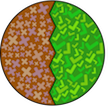 Kitchen-Terraform
Kitchen-Terraform
Kitchen-Terraform enables verification of Terraform state.
Kitchen-Terraform provides a set of Test Kitchen plugins which enable a system to use Test Kitchen to converge a Terraform configuration and verify the resulting Terraform state with InSpec controls.
As Kitchen-Terraform integrates several distinctive technologies in a nontrivial manner, reviewing the documentation of each of the aforementioned products is strongly encouraged.
Installation
Terraform
Kitchen-Terraform integrates with the Terraform command-line interface to implement a Test Kitchen workflow for Terraform modules.
Installation instructions can be found in the Terraform: Install Terraform article.
Kitchen-Terraform supports versions of Terraform in the interval of
>= 0.11.4, < 0.13.0.
tfenv can be used to manage versions of Terraform on the system.
Ruby
Kitchen-Terraform is written in Ruby which requires an interpreter to be installed on the system.
Installation instructions can be found in the Ruby: Installing Ruby article.
Kitchen-Terraform aims to support all versions of Ruby that are in
"normal" or "security" maintenance, which is currently
the interval of >= 2.4, < 2.8.
rbenv can be used to manage versions of Ruby on the system.
Kitchen-Terraform Ruby Gem
Each version of Kitchen-Terraform is published as a Ruby gem to RubyGems.org which makes them readily available for installation on a system.
Bundler
Bundler should be used to manage versions of Kitchen-Terraform on the system. Using Bundler provides easily reproducible Ruby gem installations that can be shared with other systems.
First, create a Gemfile with contents like the following example. The
pessimistic pinning of the version is recommended to benefit from
the semantic versioning of the Ruby gem.
Defining Kitchen-Terraform as a dependency for Bundler in a Gemfile
source "https://rubygems.org/" do
gem "kitchen-terraform", "~> 5.4"
end
Second, run the following command.
Installing Kitchen-Terraform with Bundler
bundle install
The preceding command will create a Gemfile.lock comprising a list
of the resolved Ruby gem dependencies.
More information can be found in the Bundler: In Depth article.
RubyGems
RubyGems, the default Ruby package manager, can also be used to install a version of Kitchen-Terraform by running a command like the following example.
Installing Kitchen-Terraform with RubyGems
gem install kitchen-terraform --version 5.4.0
This approach is not recommended as it requires more effort to install the gem in a manner that is reproducible and free of dependency conflicts.
More information can be found in the RubyGems: Installing Gems article.
Extra Dependencies
The RbNaCl gem may need to be installed in order to use Ed25519-type SSH keys to connect to systems with the SSH backend. This gem implicitly depends on the system package libsodium, and its presence when libsodium is not installed causes unexpected errors when loading InSpec transport plugins like GCP, so it is not included by default to reduce the burden on users whom do not require support for Ed25519-type SSH keys.
Usage
Configuration
Kitchen-Terraform provides three Test Kitchen plugins which must be configured in a Test Kitchen configuration file in order to successfully test Terraform configuration.
The Terraform driver manages the state of the Terraform root module.
The Terraform provisioner uses the Terraform driver to apply changes to the Terraform state.
The Terraform verifier uses InSpec to verify the Terraform state.
More information can be found in the Ruby gem documentation.
Caveats
Versions of Terraform in the 0.11 series may cause kitchen test to
fail if the initial destroy targets an empty Terraform state. A
workaround for this problem is to use
kitchen verify && kitchen destroy instead of kitchen test. More
details about the problem are available in
issue #271.
Example
This example demonstrates how to test a simple Terraform configuration which utilizes the Docker provider.
The test system is assumed to be running Ubuntu 17.04.
Terraform, Ruby, and Bundler are assumed to have been installed on the test system as described in the Installation section.
The Docker Community Edition is assumed to have been installed on the test system.
The working directory on the test system is assumed to contain a hierarchy of files comprising the following blocks.
Directory hierarchy
.
├── .kitchen.yml
├── Gemfile
├── main.tf
├── outputs.tf
└── test
└── integration
└── example
├── controls
│ ├── operating_system.rb
└── inspec.yml
Gemfile
source "https://rubygems.org/"
gem 'kitchen-terraform', '~> 5.1'
./kitchen.yml (Test Kitchen configuration)
driver:
name: terraform
provisioner:
name: terraform
verifier:
name: terraform
systems:
- name: container
backend: ssh
hosts_output: container_hostname
password: root
port: 2222
user: root
platforms:
- name: ubuntu
suites:
- name: example
Although Kitchen-Terraform supports multiple versions of Terraform, below snippets are compatible with v0.12:
./main.tf
provider "docker" {
host = "unix:///var/run/docker.sock"
}
data "docker_registry_image" "ubuntu" {
name = "rastasheep/ubuntu-sshd:latest"
}
resource "docker_image" "ubuntu" {
name = data.docker_registry_image.ubuntu.name
pull_triggers = ["${data.docker_registry_image.ubuntu.sha256_digest}"]
}
resource "docker_container" "ubuntu" {
image = docker_image.ubuntu.name
must_run = true
name = "ubuntu_container"
ports {
external = 2222
internal = 22
}
}
./outputs.tf
output "container_hostname" {
description = "The hostname of the container."
value = "127.0.0.1"
}
./test/integration/example/inspec.yml
name: example
./test/integration/example/controls/operating_system.rb
# frozen_string_literal: true
control "operating_system" do
describe "the operating system" do
subject do
command("cat /etc/os-release").stdout
end
it "is Ubuntu" do
is_expected.to match /Ubuntu/
end
end
end
Running the following command would initialize the working directory for Terraform, create a Docker container by applying the configuration file, and verify that the container is running Ubuntu.
Verifying with Kitchen-Terraform
$ bundle install
$ bundle exec kitchen test
-----> Starting Kitchen...
...
$$$$$$ Running command `terraform init...`
...
$$$$$$ Running command `terraform apply...`
...
docker_container.ubuntu: Creation complete after 1s...
Apply complete! Resources: 2 added, 0 changed, 0 destroyed.
...
Finished converging <example-ubuntu>...
...
-----> Verifying <example-ubuntu>...
Verifying host 'localhost' of system 'container'
...
✔ operating_system: the operating system is Ubuntu
...
Profile Summary: 1 successful control, 0 control failures, 0 controls skipped
...
More information can be found on the Kitchen-Terraform Tutorials page.
Contributing
Kitchen-Terraform thrives on community contributions.
Information about contributing to Kitchen-Terraform can be found in the Contributing document.
Changelog
Kitchen-Terraform adheres to semantic versioning and documents all significant changes accordingly.
Information about changes to Kitchen-Terraform can be found in the Changelog.
Maintainers
Kitchen-Terraform is maintained by New Context.
License
Kitchen-Terraform is distributed under the Apache License.







