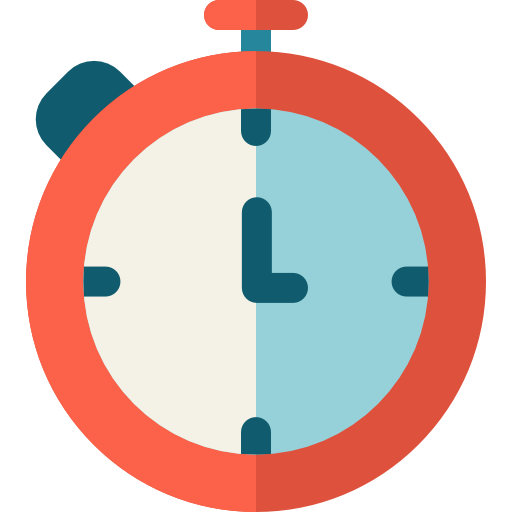 Glimmer Timer
Glimmer Timer
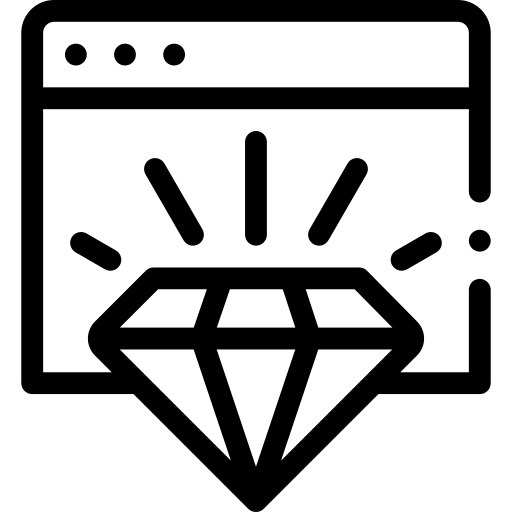 Glimmer Custom Shell
Glimmer Custom Shell
Mac Version

Windows Version

Linux Version

Glimmer Timer is a sample desktop GUI application built with Glimmer (JRuby Desktop Development GUI Library).
It supports a countdown timer.
Usage
App Installer
Download and install the right installer for your platform:
- Mac DMG File (Big Sur and Older)
- Windows MSI File (Windows 10)
- Linux GEM File (All Linux Versions compatible with SWT's use of GTK)
Run by simply opening up the Timer application installed on your system.
Command Gem
The timer command can be obtained from the glimmer-cs-timer JRuby gem and works on Mac, Windows and Linux:
- Ensure Glimmer pre-requisites
gem install glimmer-cs-timer(if you don't have RVM, then prefix withjruby -Sor runjgeminstead)timer
Tutorial
How To Write a Glimmer Timer Desktop App in One Hour
Development
Pre-requisites
If you would like to reuse as a library instead of a standalone application, here are the pre-requisites needed:
- Glimmer DSL for SWT application, Glimmer custom shell, or another Glimmer custom widget
- JRuby version required by Glimmer
- Java version required by Glimmer
Setup
To setup for use in another Glimmer application, Glimmer custom shell, or another Glimmer custom widget, follow the instructions below.
Glimmer Application
Add the following to a Glimmer application Gemfile:
gem 'glimmer-cs-timer', '1.2.0'
Run:
jruby -S bundle
(or just bundle if using RVM)
Glimmer Custom Shell or Glimmer Custom Widget
When reusing in a Glimmer custom shell or custom widget, you can follow the same steps for Glimmer application, and then add a require statement to your library file:
require 'glimmer-cs-timer'
# ... more require statements follow
Change Log
Contributing to glimmer-cs-timer
- Check out the latest master to make sure the feature hasn't been implemented or the bug hasn't been fixed yet.
- Check out the issue tracker to make sure someone already hasn't requested it and/or contributed it.
- Fork the project.
- Start a feature/bugfix branch.
- Ensure Glimmer pre-requisites
gem install bundler(if you don't have RVM, then prefix withjruby -Sor runjgeminstead)bundle- Run app via
bin/timerorglimmer bin/glimmer-cs-timerto ensure it works. - Commit and push until you are happy with your contribution.
- If the changes include highly sophisticated pure model logic, then please cover it with rspec tests.
Copyright
Copyright (c) 2020-2021 Andy Maleh.
--
![]() Built with Glimmer DSL for SWT (JRuby Desktop Development GUI Framework)
Built with Glimmer DSL for SWT (JRuby Desktop Development GUI Framework)
Icon made by Freepik from www.flaticon.com