github-auth gh-auth
Description
If you decide to #pairwithme,
we'll probably be SSHing into my laptop, your laptop, or some laptop in the
sky. Since I'd rather not send you a password over email or Skype, we'll use
public key authentication.
gh-auth allows you to easily add and remove any Github user's public ssh keys
from your authorized_keys file.
Let's say you'd like to pair with me. Awesome! To allow me to ssh into your machine, just run:
$ gh-auth add chrishunt
Adding 2 key(s) to '/Users/chris/.ssh/authorized_keys'
That was easy! When we're done working, you can revoke my access with:
$ gh-auth remove chrishunt
Removing 2 key(s) from '/Users/chris/.ssh/authorized_keys'
You can add and remove any number of users at the same time.
$ gh-auth add chrishunt zachmargolis
Adding 4 key(s) to '/Users/chris/.ssh/authorized_keys'
$ gh-auth remove chrishunt
Removing 2 key(s) from '/Users/chris/.ssh/authorized_keys'
$ gh-auth remove zachmargolis
Removing 2 key(s) from '/Users/chris/.ssh/authorized_keys'
Usage
usage: gh-auth [add|remove] <username>
Installation
Install the github-auth gem:
$ gem install github-auth
$ gh-auth
usage: gh-auth [add|remove] <username>
SSH Public Key Authentication (Mac OS X)
Public key authentication works with Mac OS by default, but you'll need to get your ssh server running. This is done by ticking 'Remote Login' in the 'Sharing' panel of System Preferences.
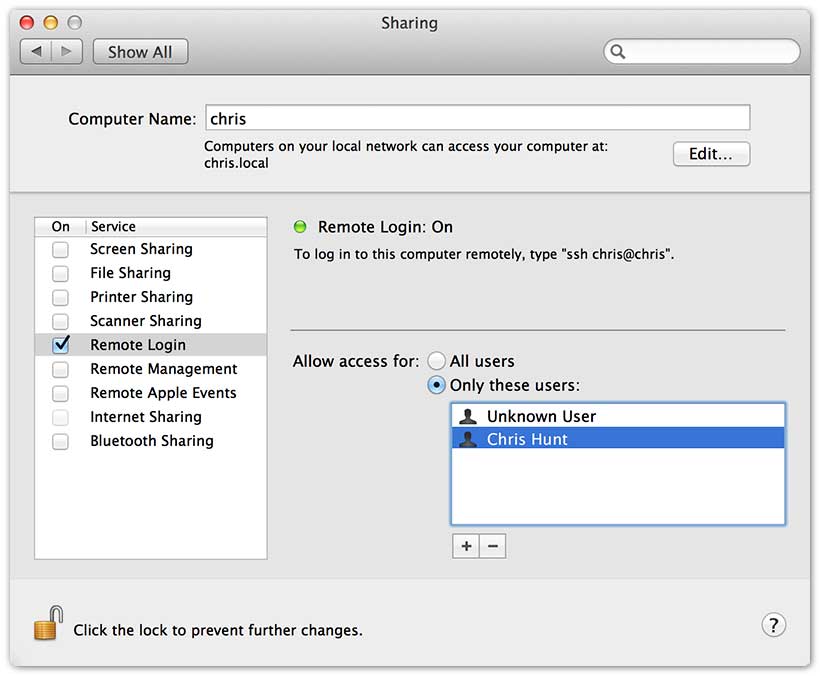
Now that SSH is running, make sure you have the correct permissions set for your authorized keys.
$ chmod 700 ~/.ssh
$ chmod 600 ~/.ssh/authorized_keys
Verification
If you'd like to verify that everything is working as expected, you can test right from your machine.
First, authorized yourself for ssh. (Make sure to replace 'chrishunt' with your Github username)
$ gh-auth add chrishunt
Adding 2 key(s) to '/Users/chris/.ssh/authorized_keys'
Next, open an SSH session to your machine with public key authentication. It should work just fine.
$ ssh -o PreferredAuthentications=publickey localhost
(localhost)$
Now remove your public keys from the keys file:
$ gh-auth remove chrishunt
Removing 2 key(s) from '/Users/chris/.ssh/authorized_keys'
You should no longer be able to login to the machine since the keys have been removed.
$ ssh -o PreferredAuthentications=publickey localhost
> Permission denied (publickey,keyboard-interactive)
Contributing
- Fork it
- Create your feature branch (
git checkout -b my-new-feature) - Commit your changes (
git commit -am 'Add some feature') - Run the tests (
bundle exec rake spec) - Push to the branch (
git push origin my-new-feature) - Create new Pull Request


