Cumo
Cumo (pronounced like "koomo") is CUDA-aware numerical library whose interface is highly compatible with Ruby Numo. This library provides the benefit of speedup using GPU by replacing Numo with only a small piece of codes.
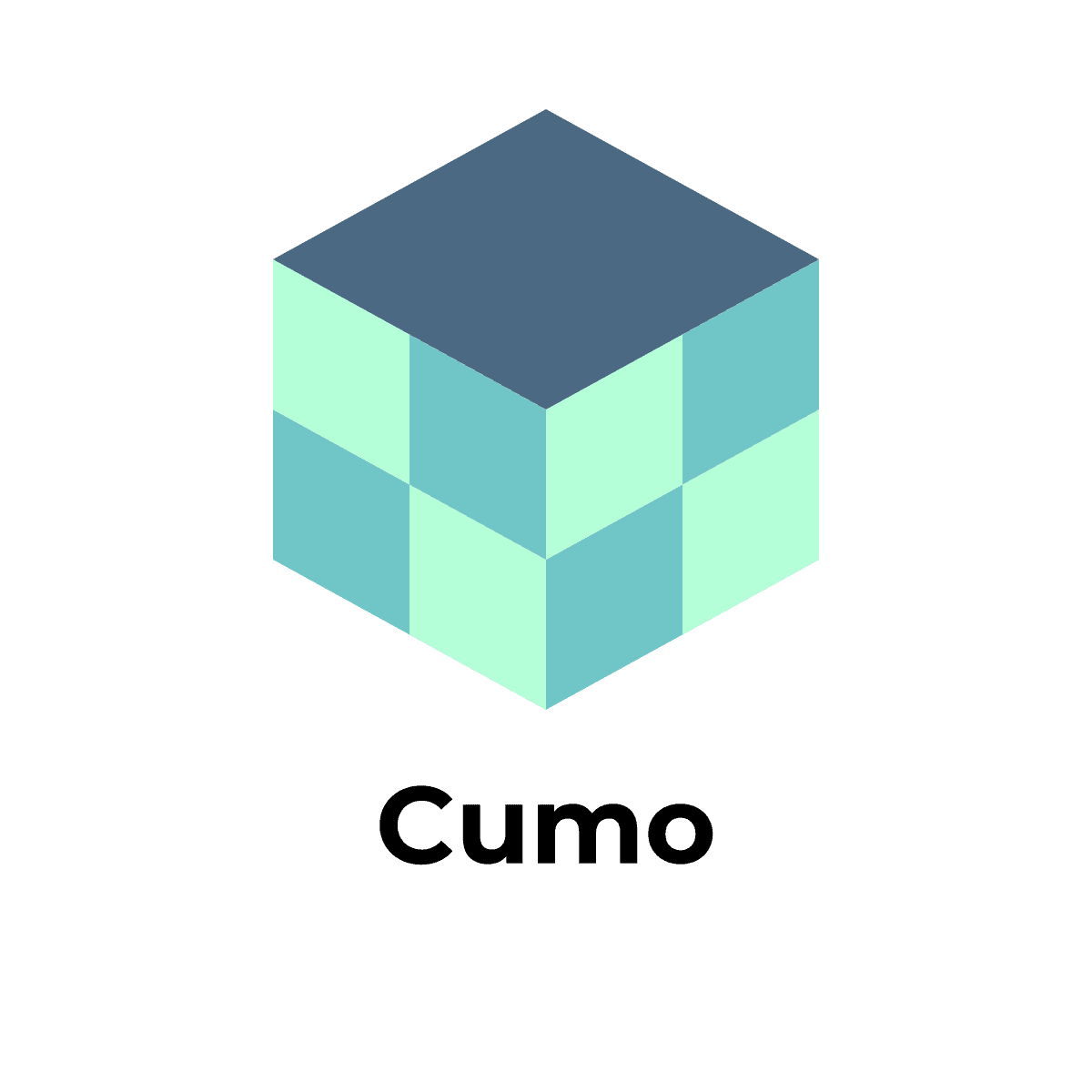
Requirements
- Ruby 2.5 or later
- NVIDIA GPU Compute Capability 6.0 (Pascal) or later
- CUDA 9.0 or later
Preparation
Install CUDA and setup environment variables as follows:
export CUDA_PATH="/usr/local/cuda"
export CPATH="$CUDA_PATH/include:$CPATH"
export LD_LIBRARY_PATH="$CUDA_PATH/lib64:$CUDA_PATH/lib:$LD_LIBRARY_PATH"
export PATH="$CUDA_PATH/bin:$PATH"
export LIBRARY_PATH="$CUDA_PATH/lib64:$CUDA_PATH/lib:$LIBRARY_PATH"
Installation
Add a following line to your Gemfile:
gem 'cumo'
And then execute:
$ bundle
Or install it yourself as:
$ gem install cumo
How To Use
Quick start
An example:
[1] pry(main)> require "cumo/narray"
=> true
[2] pry(main)> a = Cumo::DFloat.new(3,5).seq
=> Cumo::DFloat#shape=[3,5]
[[0, 1, 2, 3, 4],
[5, 6, 7, 8, 9],
[10, 11, 12, 13, 14]]
[3] pry(main)> a.shape
=> [3, 5]
[4] pry(main)> a.ndim
=> 2
[5] pry(main)> a.class
=> Cumo::DFloat
[6] pry(main)> a.size
=> 15
How to switch from Numo to Cumo
Basically, following command should make it work with Cumo.
find . -type f | xargs sed -i -e 's/Numo/Cumo/g' -e 's/numo/cumo/g'
If you want to switch Numo and Cumo dynamically, following snippets should work:
if gpu
require 'cumo/narray'
xm = Cumo
else
require 'numo/narray'
xm = Numo
end
a = xm::DFloat.new(3,5).seq
Incompatibility With Numo
Following methods behave incompatibly with Numo as default for performance.
extract[]count_truecount_false
Numo returns a Ruby numeric object for 0-dimensional NArray, but Cumo returns the 0-dimensional NArray instead of a Ruby numeric object. This is to avoid synchnoziation between CPU and GPU for performance.
You may set CUMO_COMPATIBLE_MODE=ON environment variable to force Cumo NArray behave compatibly with Numo NArray.
You may enable or disable compatible_mode as:
require 'cumo'
Cumo.enable_compatible_mode # enable
Cumo.compatible_mode_enabled? #=> true
Cumo.disable_compatible_mode # disable
Cumo.compatible_mode_enabled? #=> false
You can also use following methods which behaves as Numo NArray's methods. Behaviors of these methods do not depend on compatible_mode.
extract_cpuaref_cpu(*idx)count_true_cpucount_false_cpu
Select a GPU device ID
Set CUDA_VISIBLE_DEVICES=id environment variable, or
require 'cumo'
Cumo::CUDA::Runtime.cudaSetDevice(id)
where id is an integer.
Disable GPU Memory Pool
GPU memory pool is enabled as default. To disable, set CUMO_MEMORY_POOL=OFF environment variable , or
require 'cumo'
Cumo::CUDA::MemoryPool.disable
Documentation
See https://github.com/ruby-numo/numo-narray#documentation and replace Numo to Cumo.
Contributions
This project is still under development. See issues for future works.
Development
Install ruby dependencies:
bundle install --path vendor/bundle
Compile:
bundle exec rake compile
Run tests:
bundle exec rake test
Generate docs:
bundle exec rake docs
Advanced Tips on Development
ccache
ccache would be useful to speedup compilation time. Install ccache and setup as:
export PATH="$HOME/opt/ccache/bin:$PATH"
ln -sf "$HOME/opt/ccache/bin/ccache" "$HOME/opt/ccache/bin/gcc"
ln -sf "$HOME/opt/ccache/bin/ccache" "$HOME/opt/ccache/bin/g++"
ln -sf "$HOME/opt/ccache/bin/ccache" "$HOME/opt/ccache/bin/nvcc"
Build in parallel
Use MAKEFLAGS environment variable to specify make command options. You can build in parallel as:
bundle exec env MAKEFLAG=-j8 rake compile
Specify nvcc --generate-code options
bundle exec env CUMO_NVCC_GENERATE_CODE=arch=compute_60,code=sm_60 rake compile
This is useful even on development because it makes possible to skip JIT compilation of PTX to cubin occurring on runtime.
Run tests with gdb
Compile with debug option:
bundle exec DEBUG=1 rake compile
Run tests with gdb:
bundle exec gdb -x run.gdb --args ruby test/narray_test.rb
You may put a breakpoint by calling cumo_debug_breakpoint() at C source codes.
Run tests only a specific line
--location option is available as:
bundle exec ruby test/narray_test.rb --location 121
Compile and run tests only a specific type
DTYPE environment variable is available as:
bundle exec DTYPE=dfloat rake compile
bundle exec DTYPE=dfloat ruby test/narray_test.rb
Run program always synchronizing CPU and GPU
bundle exec CUDA_LAUNCH_BLOCKING=1
Show GPU synchnoziation warnings
Cumo shows warnings if CPU and GPU synchronization occurs if:
export CUMO_SHOW_WARNING=ON
As default, it shows warnings occurred at the same place only once. You may want to show warnings everytime rather than once as:
export CUMO_SHOW_WARNING=ON
export CUMO_SHOW_WARNING_ONCE=OFF
Contributing
Bug reports and pull requests are welcome on GitHub at https://github.com/sonots/cumo.
License
Related Materials
- Fast Numerical Computing and Deep Learning in Ruby with Cumo - Presentation Slide at RubyKaigi 2018