Burn
Burn is a free and open source framework that allows you to create 8-bit flavored application using Ruby DSL.
scene do
label "Hello, World!"
end
Just like Recipe and Cookbook are DSL for Chef rubygem, this dead simple DSL is for Burn rubygem, and we call it Fuel. Burning this Fuel will produce this.
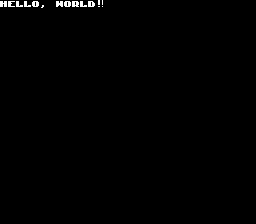
Here is another example. With Fuel DSL, you can even compose background music in 1 minute.
scene do
label "Hello, World!"
play "openning"
end
music "openning" do
tempo :allegro
channel "piano" do
segno
g :dotted
g :eighth, :staccato
a :dotted
a :eighth, :staccato
dal_segno
end
end
Check the output from this.
Would you like to design retro 8-bit graphics? Here you go.
declare do
star <<-EOH
11
11
1111
1111
1111111111111111
11111111111111
111111111111
1111111111
11111111
11111111
11111111
1111 1111
11 11
1 1
EOH
end
scene do
main_loop <<-EOH
star.x=20
star.y-=3
sprite "star"
EOH
end
Please visit our project page for more example.
Table Of Contents
Getting Started
How It Works
Internally, burn contains cc65 executables inside its gemfile and calls them to compile. Main workflow is as follows.
- translate ruby DSL file into c source code
- compile them to make executable(main.out) by calling cc65
- provide emulator(JSNES) for rpaid application development
This means what burn can do is always less than what cc65 can do.
Installation
gem install burn
Quick Start
echo "scene do{ label 'hello world'}" > main.rb
burn -p # -p: open up emulator right after compilation
Fuel DSL Methods
Currently following DSL Methods are available. If you are newbie here, kindly visit project page first to see what you can do with Burn and Fuel DSL.
Scene
label(string, x=0, y=1)
The label method can be used in a scene to display static string.
- string String
- Static string to display.
- x Number
- The horizontal coordinate to display, between 0 and 31.
- y Number
- The vertical coordinate to display, between 0 and 28.
scene do
label "Hello, World!"
label "Hello, World!", 4, 5
end
fade_in, fade_out
These methods can be used in a scene to fade in or out.
scene do
label "Hello"
fade_in
main_loop
fade_out
goto "next"
end
play(song_title)
The play method can be used in a scene to play music.
- song_title String
- Song title to play.
scene do
play "battle"
stop
end
music "battle" do
channel "string" do
g :dotted
g :eighth
c :half
end
end
stop
The stop method can be used in a scene to stop music.
scene do
stop "battle"
end
color(palette, color, lightness=:lighter)
The color method can be used in a scene to pick a color and set it to specific palette.
- palette Symbol
- Palette to set.
Palette Symbol Description :bg Background color :text Foreground color :palette_x1, :palette_x2, :palette_x3 Colors for :palette_x :palette_y1, :palette_y2, :palette_y3 Colors for :palette_y :palette_z1, :palette_z2, :palette_z3 Colors for :palette_z :sprite Sprite color - color Symbol
- Color to set. Available color pattern is shown below.

Color Symbol :white :lightblue :blue :purple :pink :red :deepred :orange :lightorange :darkgreen :green :lightgreen :bluegreen :gray :black - lightness Symbol
- Lightness of the color to set. `:darkest`, `:darker`, `:lighter` and `:lightest` can be set.
scene do
label "Hello, World!"
color :text, :pink, :darker
end
wait(interval)
The wait method can be used in a scene to pause for certain period of time.
- interval Fixnum
- Period of time to pause.
scene do
label "foobar"
fade_out
wait 100
goto "somewhere"
end
goto(scene_name)
The goto method can be used in a scene to jump the scene specified.
- scene_name String
- Destination to jump.
scene "first" do
label "good morning"
goto "second"
end
scene "second" do
label "hi there"
end
inline(code)
The inline method can be used in a scene to inject c source code manually to compile with cc65. Should be used for debugging purpose.
- code String
- C code to inject.
scene do
inline "x=1+2;"
end
screen(map, vars)
The screen method can be used to inflate map data to a scene.
- map String
- Map data consists of hash keys of pattern design.
- vars Hash
- A list of pattern designs.
scene do
screen <<-EOH, { A:"tile", B:"wave", C:"mountain"}
AAAA AA AAA AAA AA A
AA A AA AA AA AA AA AA A
AA A AA AA AA AA AAA
AAAAA AA AA AA AA AA
AA A AA AAAAAAA AA AAA
AA A AA AA AA AA AA AA A
AAAA AAAA AA AA AAA AA A
BB BB BB BBB BBBBB
BB BB BB BB BB BB BB
BB BB BB BB BB BB BB BB
BB BB BB BB BBBBBBB BBBB
BB BB BB BB BB BB
BB BB BB BB BB BB
EOH
end
sound(effect_name)
The sound method in a scene can be used to play sound effect.
- effect_name String
- Name of sound effect to play.
scene do
sound "dead"
end
sound "dead" do
effect do
velocity 15
length 5
pitch 200
end
end
paint(dest, palette)
The paint method in a scene can be used to associate color palette with pattern designs inflated on the screen. Typically #paint is called along with #color and #screen method.
- dest Range
- Return value of #range(x_from, y_from, x_to, y_to) is expected. x_from and x_to takes the number between 0 and 255 while y_from and y_to takes the value between 0 and 239.
- palette Symbol
- Palette symbol to apply. Kindly refer candidate symbols listed at color section.
scene "title" do
color :palette_x1, :deepred, :darker
paint range("44px", "5px", "120px", "3px"), :palette_x # range takes String parameter
color :palette_y2, :pink, :darkest
paint range(30, 2, 30, 12), :palette_y # range method can take Number as well. In this case x_from and x_to takes the value between 0 and 31, while y_from and y_to takes the value from 0 and 29.
end
main_loop(rrb_source=nil)
The main_loop method in a scene can be used to repeat a block of code. More detail can be found at .rrb section.
- rrb_source String
- Source code written in .rrb(Resticted Ruby) syntax.
scene "title" do
color :palette_x1, :deepred, :darker
paint range("44px", "5px", "120px", "3px"), :palette_x # range takes String parameter
color :palette_y2, :pink, :darkest
paint range(30, 2, 30, 12), :palette_y # range method can take Number as well. In this case x_from and x_to takes the value between 0 and 31, while y_from and y_to takes the value from 0 and 29.
end
Sound
TBD
Music
TBD
Declare
TBD
Burning Fuel DSL In Action
Programming With .rrb(Restricted Ruby) Syntax
TBD(articles about #show, #sprite, #rand and #is_pressed are coming very soon)
Notes
Personal Motivation
Creating 8-bit flavored application mean neither outdated nor cheap, but good fit to rapid prototyping. It could be one of best options for education purpose as well.
Moreover, the executables built with burn will work at almost any OS. That said, consequently, burn is a multi-platform programming environment.
Helpful Folks
- Shiru - this project had never been born if I had not found this article
License
GPLv3
ToDos
- New VM Support
- compatiblize with enchant.js
- Enhancement of Fuel DSL
- for Screen, support screen scroll and simple sprite
- for Screen, adding .bmp and .png support to make designing pattern table easier
- for Sound, add triangle wave and noise effect
- for Music, add custom instrument DSL
- for Declare, support string and boolean declaration(currently only number and pattern table is supported)
- Improvement of Internal Architecture
- make cc65 alternative in Ruby
- Other Feature To Be Supported
- make burn rubygem work with mruby(not soon)
- Fix bugs
- declaring 2x2 pattern works, however 2x1 pattern doesn't