aasm_statecharts
aasm_statecharts is a utility for generating UML statechart diagrams from state machines defined using AASM. Unlike other state diagram generators, it can express extended finite state machine concepts such as guards and entry actions.
Installation and Invokation
You can install aasm_statecharts from RubyGems using gem install aasm_statecharts, or add the aasm_statecharts gem to your Gemfile and run Bundler to install it.
If you have installed aasm_statecharts via gem, you can invoke it using the command aasm_statecharts; otherwise, if you have used Bundler without generating binstubs, you can invoke it with the command bundle exec aasm_statecharts. The following assumes that it has been installed via gem for simplicity.
Example
Considuer following model, which is assumed to be stored in app/models/claim.rb:
class Claim < ActiveRecord::Base
belongs_to :user
validates :title, presence: true
validates :description, presence: true
include AASM
aasm do
state :unsubmitted, initial: true
state :submitted, exit: [:cancel_deadline, :close_ticket]
state :resolved, final: true
event :submit do
transitions from: :unsubmitted, to: :submitted,
guard: :accepting_claims?,
on_transition: :notify_submitted
end
event :return do
transitions from: :submitted, to: :unsubmitted
end
event :accept do
transitions from: :submitted, to: :resolved
end
end
def accepting_claims?
end
def cancel_deadline
end
def close_ticket
end
def notify_submitted
end
end
If we invoke aasm_statecharts claim, then the following diagram will be written to ./doc/claim.png:
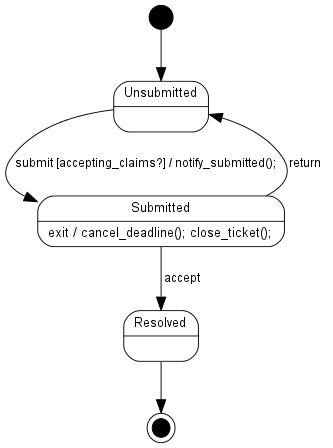
Usage
For more advanced usage information, see aasm_statecharts --help:
Usage: aasm_statecharts [options] <model> [models ...]
-a, --all Render all models using AASM
-d, --directory directory Output to a specific directory (default: ./doc)
-t, --file-type type Output in the specified format (default: png),
which must be one of the following: bmp, canon, dot, xdot, cmap, dia, eps, fig, gd,
gd2, gif, gtk, hpgl, ico, imap, cmapx, imap_np, cmapx_np, ismap, jpeg, jpg, jpe, mif,
mp, pcl, pdf, pic, plain, plain-ext, png, ps, ps2, svg, svgz, tga, tiff, tif, vml,
vmlz, vrml, vtx, wbmp, xlib, none.