Tags Overview
Tags represent the metadata that can be added to documentation through the @tag
style syntax:
# @tagname some data
class Foo
end
The above example adds metadata under the name tagname to the Foo class object.
Tags are the best way to add arbitrary metadata when documenting an object in a way to access it later without having to parse the entire comment string. The rest of the document will describe the tag syntax, how to access the tag metadata and how to extend YARD to support custom tags or override existing tags.
Tag Syntax
Tags begin with "@tagname" at the start of a comment line. Tags can span multiple lines if the subsequent lines are indented by more than one space. The following syntax is valid:
# @tagname This is
# tag data
# but this is not
In the above example, "@tagname" will have the text "This is tag data".
If a tag's data begins with (see NAME) it is considered a "reference tag".
The syntax and semantics of a reference tag are discussed in the section below
titled "Reference Tags"
Although custom tags can be parsed in any way, the built-in tags follow a few common syntax structures by convention in order to simplify the syntax. The following syntaxes are available:
Freeform Data
This syntax has no special syntax, it is simply a tagname followed by any data.
@tagname data here
Freeform Data With Title
Occasionally a freeform tag may reserve the first line for a title (or some
other associative identifier) and treat only the subsequent indented lines as
the tag data. Two examples are the @example and @overload tags. In the case
of @example the first line is a title, and in the case of @overload the
first line is the method signature for the overload. Here is an example of both:
@example Reverse a string
"hello world".reverse
@overload request(method = :get, url = 'http://example.com')
Performs a request on +url+
@param [Symbol] method the request method
@param [String] url the URL to perform the request on
@return [String] the result body (no headers)
Data With Optional Type Information
This syntax optionally contains type information to be associated with the tag. Type information is specified as a freeform list of Ruby types, duck types or literal values. The following is a valid tag with type information:
@return [String, #read] a string or object that responds to #read
Data With Name and Optional Type Information
A special case of the above data with optional type information is the case
of tags like @param, where the data is further associated with a key. In
the case of @param the key is an argument name in the method. The following
shows how this can be used:
@param [String] url the URL to perform the request on
Note that "url" in the above example is the key name. The syntax is of the form:
@tagname [types] <name> <description>
As mentioned, types are optional, so the following is also valid:
@param url the URL to perform the request on
List of Available Tags
YARD supplies the following built-in tags:
@abstract: Marks a class/module/method as abstract with optional implementor information.@abstract Subclass and override {#run} to implement a custom Threadable class.@api: Declares the API that the object belongs to. Does not display in output, but useful for performing queries (yardoc --query). Any text is allowable in this tag, and there are no predefined values.@api freeform text@attr: Declares an attribute from the docstring of a class. Meant to be used on Struct classes only (classes that inherit Struct).@attr [Types] attribute_name a full description of the attribute@attr_reader: Declares a readonly attribute from the docstring of a class. Meant to be used on Struct classes only (classes that inherit Struct). See@attr.@attr_reader [Types] name description of a readonly attribute@attr_writer: Declares a writeonly attribute from the docstring of class. Meant to be used on Struct classes only (classes that inherit Struct). See@attr.@attr_writer [Types] name description of writeonly attribute@author: List the author(s) of a class/method@author Full Name@deprecated: Marks a method/class as deprecated with an optional reason.@deprecated Describe the reason or provide alt. references here@example: Show an example snippet of code for an object. The first line is an optional title.@example Reverse a string "mystring".reverse #=> "gnirtsym"@note: Creates an emphasized note for the users to read about the object.@note This method should only be used in outer space.@option: Describe an options hash in a method. The tag takes the name of the options parameter first, followed by optional types, the option key name, an optional default value for the key and a description of the option.# @param [Hash] opts the options to create a message with. # @option opts [String] :subject The subject # @option opts [String] :from ('nobody') From address # @option opts [String] :to Recipient email # @option opts [String] :body ('') The email's body def send_email(opts = {}) end@overload: Describe that your method can be used in various contexts with various parameters or return types. The first line should declare the new method signature, and the following indented tag data will be a new documentation string with its own tags adding metadata for such an overload.# @overload set(key, value) # Sets a value on key # @param [Symbol] key describe key param # @param [Object] value describe value param # @overload set(value) # Sets a value on the default key `:foo` # @param [Object] value describe value param def set(*args) end@param: Defines method parameters@param [optional, types, ...] argname description@private: Defines an object as private. This exists for classes, modules and constants that do not obey Ruby's visibility rules. For instance, an inner class might be considered "private", though Ruby would make no such distinction. By declaring the @private tag, the class can be hidden from documentation by using the--no-privatecommand-line switch to yardoc (see README).@private@raise: Describes an Exception that a method may throw@raise [ExceptionClass] description@return: Describes return value of method@return [optional, types, ...] description@see: "See Also" references for an object. Accepts URLs or other code objects with an optional description at the end.@see http://example.com Description of URL @see SomeOtherClass#method@since: Lists the version the feature/object was first added@since 1.2.4@todo: Marks a TODO note in the object being documented@todo Add support for Jabberwocky service There is an open source Jabberwocky library available at http://somesite.com that can be integrated easily into the project.@version: Lists the version of a class, module or method@version 1.0@yield: Describes the block. Use types to list the parameter names the block yields.# for block {|a, b, c| ... } @yield [a, b, c] Description of block@yieldparam: Defines parameters yielded by a block@yieldparam [optional, types, ...] argname description@yieldreturn: Defines return type of a block@yieldreturn [optional, types, ...] description
Reference Tags
Although attempt is made in YARD to leave as many of the syntax details as possible to the factory provider, there is a special tag syntax for referencing tags created in other objects so that they can be reused again. This is common when an object describes a return type or parameters that are passed through to other methods. In such a case, it is more manageable to use the reference tag syntax. Consider the following example:
class User
# @param [String] username the nam of the user to add
# @param [Number] uid the user ID
# @param [Number] gid the group ID
def initialize(username, uid, gid)
end
end
module UserHelper
# @param (see User#initialize)
def add_user(username, uid, gid)
User.new(username, uid, gid)
end
# @param username (see User#initialize)
def add_root_user(username)
User.new(username, 0, 0)
end
end
Because the UserHelper module methods delegate directly to User.new, copying
the documentation details would be unmaintainable. In this case, the (see METHODNAME)
syntax is used to reference the tags from the User constructor to the helper methods.
For the first method, all @param tags are referenced in one shot, but the second
method only references one of the tags by adding username before the reference.
Reference tags are represented by the YARD::Tags::RefTag class and are created directly during parsing by YARD::Docstring.
Programmatic API
Accessing Tag Information
Tag metadata is added when a YARD::Docstring is added to a code object
using the YARD::CodeObjects::Base#docstring= attribute. In addition to adding
conventional comments, tags are parsed and associated with the object. The easiest
way to access tags on an object is to use the YARD::CodeObjects::Base#tag and #tags
methods, for example:
# Using the Foo class object from above
obj.(:tagname).first.text #=> "some data"
Because multiple tags can be stored with the same name, they are stored as a list
of tags. The #tag method is an alias for the first item in the list of tags.
Also note that the #tag, #tags and #has_tag? methods are all convenience
methods that delegate to the YARD::Docstring object described above.
Adding Custom Tags
The @tagname tag used in the above examples is clearly not part of the tags
that come with YARD. If such a tag would actually be part of documentation under
a default install, YARD would raise a warning that the tag does not exist. It is,
however, trivial to add this tag to be recognized by YARD.
All tags in YARD are added to the tag library which makes
use of a tag factory class to parse the data inside the tags. To simply add a
tag that stores simple text like our @tagname tag above, use:
YARD::Tags::Library.define_tag("A Sample Tag", :tagname)
This will now allow YARD to add the metadata from @tagname to the docstring.
Tag Factory Architecture
Recognizing a tag is one part of the process. Parsing the tag contents is the second step. YARD has a tag architecture that allows developers to add or completely change the way tags contents can be parsed.
The separation of registration and tag creation can be seen in the following class diagram:
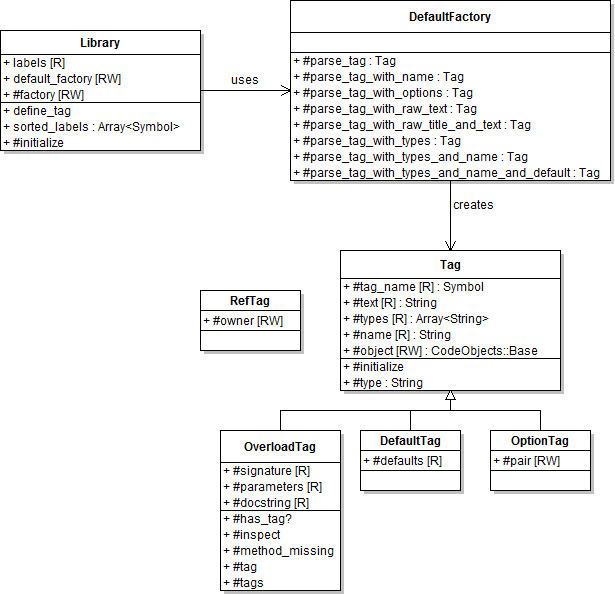
DefaultFactory
By default, YARD has a few standard syntaxes that can be parsed for tags. These are all implemented by the YARD::Tags::DefaultFactory class. These syntaxes are:
Standard text: no parsing is done, but text is stripped of newlines and multiple spaces.
Raw text: does no parsing at all, no stripping of newlines or spaces. This is best used for code snippets.
Raw text with title: does no parsing on the text but extracts the first line of the metadata as the "title", useful for tags such as
@example:# @example Inspect an element # myobj.inspect #=> #<Object:0x123525>Text with types: parses a list of types at the beginning of the text. Types are optional. The standard syntax is in the form
[type1, type2, ...], for example:# @return [String, Symbol] a description here # @return description here with no typesText with types and a name: parses a list of types at the beginning of text followed by a name and extra descriptive text. For example:
# @param [String] str the string to reverse def reverse(str) '...' end
As mentioned above, this syntax is implemented by the DefaultFactory which can
be swapped out for any factory. In some cases, a developer may want to change
the type declaration syntax to be in the form:
# @tagname name <Types, here> description
This can be done by simply implementing a new factory that parses the data in this form.
Implementing a Factory
Factories should implement the method parse_tag as well as any parse_tag_SUFFIX
method where SUFFIX refers to the suffix added when declaring the tag. For example,
a tag can also be declared as follows:
YARD::Tags::Library.define_tag "Parameter", :param, :with_types
In such a case, the factory will be called with method parse_tag_with_types. In
all cases, the method should return a new YARD::Tags::Tag object. Generally,
the parse_tag methods take 2 or 3 parameters. A simple tag can be implemented
as:
def parse_tag(tag_name, text)
Tag.new(tag_name, text)
end
The text parameter contains pre-parsed text with extra spaces and newlines removed. If required, the method could also be declared with a third parameter containing unmodified raw text:
def parse_tag_with_raw_text(tag_name, text, raw_text)
Tag.new(tag_name, raw_text)
end
Note that this method would be invoked for a tag declared with the :with_raw_text
suffix.
Changing the Factory
To change the factory, set the YARD::Tags::Library.default_factory attribute:
YARD::Tags::Library.default_factory = MyFactory
This must be done before any parsing is done, or the factory will not be used.