YARD::Bench
Lazy benchmarking of your project, which appears in the generated YARD documentation. There is a handy DSL provided to make benchmarking almost without additional effort.
To mark a method(s) for benchmarking, just put
benchmark :meth1, :meth2
or
or even
benchmark :somewhere inside your class declaration. The latter states for benchmarking all the instance methods, defined in the class. There are four wildcards available:
:⋅— benchmark instance methods of a class;:⋅⋅— benchmark instance methods of a class and all the superclasses;:×— benchmark class methods of a class;:××— benchmark class methods of a class and all the superclasses;
Let’s say there is a class BmExample that you want to benchmark:
# Example module to test benchmarking functionality.
module BmExamples
# Example class to test benchmarking functionality.
class BmExample
benchmark :do_it
The fifth and sixth lines of code will mark methods do_it and do_other for benchmarking.
Actual benchmarking will take place during yard documentation production. This definitely will
slow up the documentation generation, but in the production environment these do not
interfere the normal execution timeline at all.
After the generation is done, the methods are measured with an intellectual algorhytm:
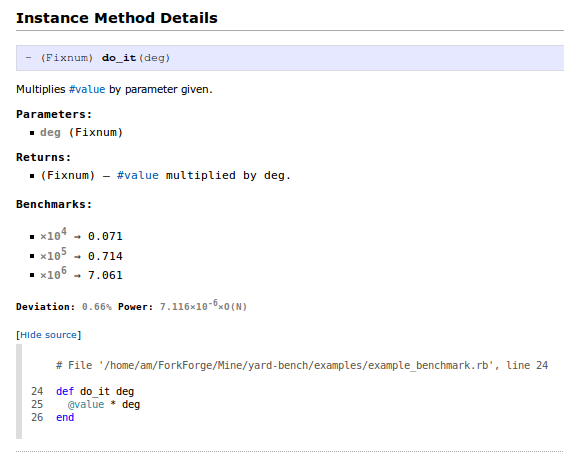
The results are 〈almost〉 independent of the architecture of the target machine on which
the measurements were done (they are normalized by 1_000_000.times {"foo bar baz".capitalize}.)
There are meaningful values for amounts of times to test chosen (three results, having
significant figures in hundredth part.) The algorythm calculates the deviation of results and
suggests O(N) power of function timing, whether possible.
Installation
Add this line to your application's Gemfile:
gem 'yard-bench'
And then execute:
$ bundle
Or install it yourself as:
$ gem install yard-bench
Usage
Put the following code anywhere within your class:
benchmark :func1, :func2
or even:
class String
and the benchmarks for the chosen functions will be included in yardoc.
Contributing
- Fork it
- Create your feature branch (
git checkout -b my-new-feature) - Commit your changes (
git commit -am 'Add some feature') - Push to the branch (
git push origin my-new-feature) - Create new Pull Request