Strong Migrations
Catch unsafe migrations in development
:tangerine: Battle-tested at Instacart
Installation
Add this line to your application’s Gemfile:
gem 'strong_migrations'
How It Works
Strong Migrations detects potentially dangerous operations in migrations, prevents them from running by default, and provides instructions on safer ways to do what you want.
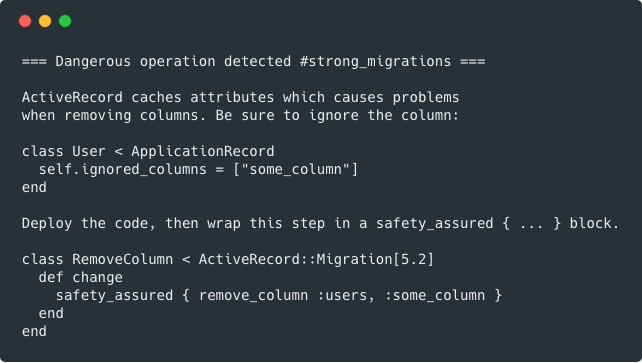
Dangerous Operations
The following operations can cause downtime or errors:
- [+] removing a column
- [+] adding a column with a default value
- [+] backfilling data
- [+] adding an index non-concurrently
- [+] adding a reference
- [+] adding a foreign key
- [+] changing the type of a column
- [+] renaming a column
- [+] renaming a table
- [+] creating a table with the
forceoption - [+] setting
NOT NULLon an existing column - [+] adding a
jsoncolumn
Optional checks:
- [+] removing an index non-concurrently
Best practices:
- [+] keeping non-unique indexes to three columns or less
The Zero Downtime Way
Removing a column
Bad
ActiveRecord caches database columns at runtime, so if you drop a column, it can cause exceptions until your app reboots.
class RemoveSomeColumnFromUsers < ActiveRecord::Migration[6.0]
def change
remove_column :users, :some_column
end
end
Good
- Tell ActiveRecord to ignore the column from its cache
class User < ApplicationRecord
self.ignored_columns = ["some_column"]
end
- Deploy code
- Write a migration to remove the column (wrap in
safety_assuredblock)
class RemoveSomeColumnFromUsers < ActiveRecord::Migration[6.0]
def change
safety_assured { remove_column :users, :some_column }
end
end
- Deploy and run migration
Adding a column with a default value
Note: This operation is safe in Postgres 11+.
Bad
Adding a column with a default value to an existing table causes the entire table to be rewritten.
class AddSomeColumnToUsers < ActiveRecord::Migration[6.0]
def change
add_column :users, :some_column, :text, default: "default_value"
end
end
Good
Instead, add the column without a default value, then change the default.
class AddSomeColumnToUsers < ActiveRecord::Migration[6.0]
def up
add_column :users, :some_column, :text
change_column_default :users, :some_column, "default_value"
end
def down
remove_column :users, :some_column
end
end
See the next section for how to backfill.
Backfilling data
Bad
Backfilling in the same transaction that alters a table locks the table for the duration of the backfill.
class AddSomeColumnToUsers < ActiveRecord::Migration[6.0]
def change
add_column :users, :some_column, :text
User.update_all some_column: "default_value"
end
end
Also, running a single query to update data can cause issues for large tables.
Good
There are three keys to backfilling safely: batching, throttling, and running it outside a transaction. Use the Rails console or a separate migration with disable_ddl_transaction!.
class BackfillSomeColumn < ActiveRecord::Migration[6.0]
disable_ddl_transaction!
def change
User.unscoped.in_batches do |relation|
relation.update_all some_column: "default_value"
sleep(0.1) # throttle
end
end
end
Adding an index
Bad
In Postgres, adding an index non-concurrently locks the table.
class AddSomeIndexToUsers < ActiveRecord::Migration[6.0]
def change
add_index :users, :some_column
end
end
Good
Add indexes concurrently.
class AddSomeIndexToUsers < ActiveRecord::Migration[6.0]
disable_ddl_transaction!
def change
add_index :users, :some_column, algorithm: :concurrently
end
end
If you forget disable_ddl_transaction!, the migration will fail. Also, note that indexes on new tables (those created in the same migration) don’t require this. Check out gindex to quickly generate index migrations without memorizing the syntax.
Adding a reference
Bad
Rails adds an index non-concurrently to references by default, which is problematic for Postgres.
class AddReferenceToUsers < ActiveRecord::Migration[6.0]
def change
add_reference :users, :city
end
end
Good
Make sure the index is added concurrently.
class AddReferenceToUsers < ActiveRecord::Migration[6.0]
disable_ddl_transaction!
def change
add_reference :users, :city, index: {algorithm: :concurrently}
end
end
Adding a foreign key
Bad
In Postgres, new foreign keys are validated by default, which acquires a ShareRowExclusiveLock that can be expensive on large tables.
class AddForeignKeyOnUsers < ActiveRecord::Migration[6.0]
def change
add_foreign_key :users, :orders
end
end
Good
Instead, validate it in a separate migration with a more agreeable RowShareLock. This approach is documented by Postgres to have “the least impact on other work.”
For Rails 5.2+, use:
class AddForeignKeyOnUsers < ActiveRecord::Migration[6.0]
def change
add_foreign_key :users, :orders, validate: false
end
end
Then validate it in a separate migration.
class ValidateForeignKeyOnUsers < ActiveRecord::Migration[6.0]
def change
validate_foreign_key :users, :orders
end
end
For Rails < 5.2, use:
class AddForeignKeyOnUsers < ActiveRecord::Migration[5.1]
def change
safety_assured do
execute 'ALTER TABLE "users" ADD CONSTRAINT "fk_rails_c1e9b98e31" FOREIGN KEY ("order_id") REFERENCES "orders" ("id") NOT VALID'
end
end
end
Then validate it in a separate migration.
class ValidateForeignKeyOnUsers < ActiveRecord::Migration[5.1]
def change
safety_assured do
execute 'ALTER TABLE "users" VALIDATE CONSTRAINT "fk_rails_c1e9b98e31"'
end
end
end
Renaming or changing the type of a column
Bad
class RenameSomeColumn < ActiveRecord::Migration[6.0]
def change
rename_column :users, :some_column, :new_name
end
end
or
class ChangeSomeColumnType < ActiveRecord::Migration[6.0]
def change
change_column :users, :some_column, :new_type
end
end
One exception is changing a varchar column to text, which is safe in Postgres.
Good
A safer approach is to:
- Create a new column
- Write to both columns
- Backfill data from the old column to the new column
- Move reads from the old column to the new column
- Stop writing to the old column
- Drop the old column
Renaming a table
Bad
class RenameUsersToCustomers < ActiveRecord::Migration[6.0]
def change
rename_table :users, :customers
end
end
Good
A safer approach is to:
- Create a new table
- Write to both tables
- Backfill data from the old table to new table
- Move reads from the old table to the new table
- Stop writing to the old table
- Drop the old table
Creating a table with the force option
Bad
The force option can drop an existing table.
class CreateUsers < ActiveRecord::Migration[6.0]
def change
create_table :users, force: true do |t|
# ...
end
end
end
Good
Create tables without the force option.
class CreateUsers < ActiveRecord::Migration[6.0]
def change
create_table :users do |t|
# ...
end
end
end
Setting NOT NULL on an existing column
Bad
In Postgres, setting NOT NULL on an existing column requires an AccessExclusiveLock, which is expensive on large tables.
class SetSomeColumnNotNull < ActiveRecord::Migration[6.0]
def change
change_column_null :users, :some_column, false
end
end
Good
Instead, add a constraint:
class SetSomeColumnNotNull < ActiveRecord::Migration[6.0]
def change
safety_assured do
execute 'ALTER TABLE "users" ADD CONSTRAINT "users_some_column_null" CHECK ("some_column" IS NOT NULL) NOT VALID'
end
end
end
Then validate it in a separate migration.
class ValidateSomeColumnNotNull < ActiveRecord::Migration[6.0]
def change
safety_assured do
execute 'ALTER TABLE "users" VALIDATE CONSTRAINT "users_some_column_null"'
end
end
end
Note: This is not 100% the same as NOT NULL column constraint. Here’s a good explanation.
Using change_column_null with a default value
Bad
This generates a single UPDATE statement to set the default value.
class ChangeSomeColumnNull < ActiveRecord::Migration[6.0]
def change
change_column_null :users, :some_column, false, "default_value"
end
end
Good
Backfill the column safely. Then use:
class ChangeSomeColumnNull < ActiveRecord::Migration[6.0]
def change
change_column_null :users, :some_column, false
end
end
Note: In Postgres, change_column_null is still not safe with this method.
Adding a json column
Bad
In Postgres, there’s no equality operator for the json column type, which can cause errors for existing SELECT DISTINCT queries.
class AddPropertiesToUsers < ActiveRecord::Migration[6.0]
def change
add_column :users, :properties, :json
end
end
Good
Use jsonb instead.
class AddPropertiesToUsers < ActiveRecord::Migration[6.0]
def change
add_column :users, :properties, :jsonb
end
end
Optional Checks
Some operations rarely cause issues in practice, but can be checked if desired. Enable checks with:
StrongMigrations.enable_check(:remove_index)
To start a check only after a specific migration, use:
StrongMigrations.enable_check(:remove_index, start_after: 20170101000000)
Removing an index
Bad
In Postgres, removing an index non-concurrently locks the table for a brief period.
class RemoveSomeIndexFromUsers < ActiveRecord::Migration[6.0]
def change
remove_index :users, :some_column
end
end
Good
Remove indexes concurrently.
class RemoveSomeIndexFromUsers < ActiveRecord::Migration[6.0]
disable_ddl_transaction!
def change
remove_index :users, column: :some_column, algorithm: :concurrently
end
end
Best Practices
Keeping non-unique indexes to three columns or less
Bad
Adding a non-unique index with more than three columns rarely improves performance.
class AddSomeIndexToUsers < ActiveRecord::Migration[6.0]
def change
add_index :users, [:a, :b, :c, :d]
end
end
Good
Instead, start an index with columns that narrow down the results the most.
class AddSomeIndexToUsers < ActiveRecord::Migration[6.0]
def change
add_index :users, [:b, :d]
end
end
For Postgres, be sure to add them concurrently.
Assuring Safety
To mark a step in the migration as safe, despite using a method that might otherwise be dangerous, wrap it in a safety_assured block.
class MySafeMigration < ActiveRecord::Migration[6.0]
def change
safety_assured { remove_column :users, :some_column }
end
end
Certain methods like execute and change_table cannot be inspected and are prevented from running by default. Make sure what you’re doing is really safe and use this pattern.
Custom Checks
Add your own custom checks with:
StrongMigrations.add_check do |method, args|
if method == :add_index && args[0].to_s == "users"
stop! "No more indexes on the users table"
end
end
Use the stop! method to stop migrations.
Note: Since remove_column always requires a safety_assured block, it’s not possible to add a custom check for remove_column operations.
Disable Checks
Disable specific checks with:
StrongMigrations.disable_check(:add_index)
Check the source code for the list of keys.
Existing Migrations
To mark migrations as safe that were created before installing this gem, create an initializer with:
StrongMigrations.start_after = 20170101000000
Use the version from your latest migration.
Dangerous Tasks
For safety, dangerous database tasks are disabled in production - db:drop, db:reset, db:schema:load, and db:structure:load. To get around this, use:
SAFETY_ASSURED=1 rails db:drop
Faster Migrations
Only dump the schema when adding a new migration. If you use Git, create an initializer with:
ActiveRecord::Base.dump_schema_after_migration = Rails.env.development? &&
`git status db/migrate/ --porcelain`.present?
Schema Sanity
Columns can flip order in db/schema.rb when you have multiple developers. One way to prevent this is to alphabetize them. Add to the end of your Rakefile:
task "db:schema:dump": "strong_migrations:alphabetize_columns"
Custom Messages
To customize specific messages, create an initializer with:
StrongMigrations.[:add_column_default] = "Your custom instructions"
Check the source code for the list of keys.
Postgres-Specific Features
Analyze Tables
Analyze tables automatically (to update planner statistics) after an index is added. Create an initializer with:
StrongMigrations.auto_analyze = true
Lock Timeout
It’s a good idea to set a lock timeout for the database user that runs migrations. This way, if migrations can’t acquire a lock in a timely manner, other statements won’t be stuck behind it. Here’s a great explanation of how lock queues work.
ALTER ROLE myuser SET lock_timeout = '10s';
There’s also a gem you can use for this.
Target Version
If your development database version is different from production, you can specify the production version so the right checks are run in development.
StrongMigrations.target_postgresql_version = 10 # or 9.6, etc
For safety, this option only affects development and test environments. In other environments, the actual server version is always used.
Additional Reading
Credits
Thanks to Bob Remeika and David Waller for the original code and Sean Huber for the bad/good readme format.
Contributing
Everyone is encouraged to help improve this project. Here are a few ways you can help:
- Report bugs
- Fix bugs and submit pull requests
- Write, clarify, or fix documentation
- Suggest or add new features
To get started with development and testing:
git clone https://github.com/ankane/strong_migrations.git
cd strong_migrations
bundle install
bundle exec rake test