QuickOpenAI
This gem is a wrapper of ruby-openai, providing quick convenience methods for experimenting with OpenAI language and image models.
Usage
Quickly get results from GPT:
puts "Hello, what is your name?".gpt
# => My name is Aileen.
Quickly get images from DALLE:
"a drawing of a cat in a hat".dalle.then { |tempfile|
File.write('./cat.png', tempfile.read)
}
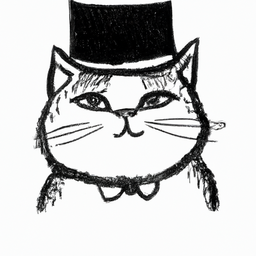
Installation
Install the gem and add to the application's Gemfile by executing:
$ bundle add quick_openai
If bundler is not being used to manage dependencies, install the gem by executing:
$ gem install quick_openai
Setup
Make sure you have your OpenAI access token in ENV, and then require QuickOpenAI to include String extensions.
ENV['OPENAI_ACCESS_TOKEN'] = '12345'
require 'quick_openai'
Options
You can pass options supported by ruby-openai to the convenience methods:
"a drawing of a cat in a hat".dalle(n: 2) # => An array of two tempfiles
"count to ten in italian".gpt(model: 'gpt-4.5-preview') # Use a different model
"write me an essay on napoleon".gpt(max_tokens: 2048) # Produce more or less output. The default is 2048.
Read more about GPT models here.
Development
After checking out the repo, run bin/setup to install dependencies. Then, run rake spec to run the tests. You can also run bin/console for an interactive prompt that will allow you to experiment.
To install this gem onto your local machine, run bundle exec rake install. To release a new version, update the version number in version.rb, and then run bundle exec rake release, which will create a git tag for the version, push git commits and the created tag, and push the .gem file to rubygems.org.
Contributing
Bug reports and pull requests are welcome on GitHub at https://github.com/aesthetikx/quick_openai.
License
The gem is available as open source under the terms of the MIT License.