Motion-Wizard
A small gem to create clean wizard-like views
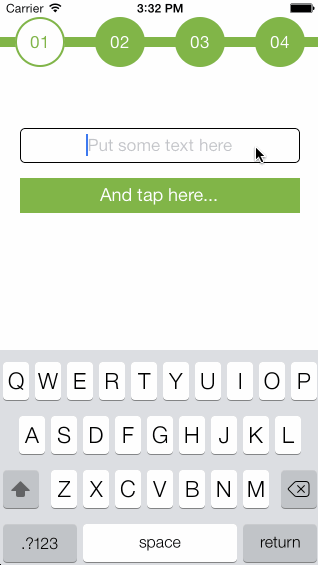
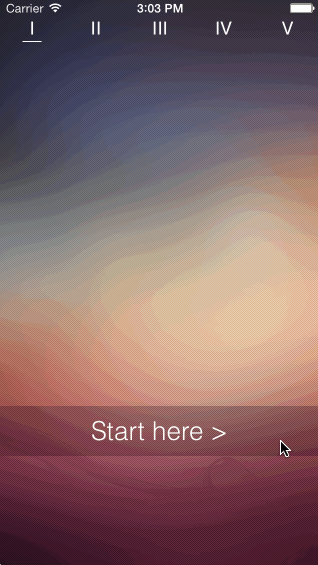
Installation
How to use it
Your custom wizard view controller will inherit from MotionWizard::WizardViewController.
With the steps class method, you specify which view controllers will describe your wizard.
class Wizard1ViewController < MotionWizard::WizardViewController
steps Step1ViewController,
Step2ViewController,
Step3ViewController,
Step4ViewController
end
Moving through steps
The WizardViewController will create instances of your steps controllers which will then be extended with the MotionWizard::ContentController module. This module gives you the following methods which can be used inside your steps:
- #next(data): Will move to the next step. It will call
#finishif there is no following step. - #previous(data): Will move to the previous step. If already on the first step, this method will do nothing.
- #go_to_step(step_number, data): Will go to the selected step.
- #finish(data): Will call the
#when_finishedmethod on the wizard view controller
When moving through steps, you can pass an optional hash parameter with custom data that will get merged into a common wizard hash. You can access this hash inside your steps with the #wizard_data method.
class Step1ViewController
...
def viewWillAppear(animated)
super
@button.on(:touch){ self.next(step_1_text: "Awesome!") }
end
...
end
Your wizard view controller class can define a #when_finished method that will get called when any of the steps view controller call #finish or #next when already on the last step. Within this method you have also access to wizard_data.
class Wizard1ViewController < MotionWizard::WizardViewController
def when_finished
NSLog "You can access your data here #{wizard_data}"
end
end
Customizing Index Views
By default, index views will be instances of MotionWizard::IndexItem. This view has a label_wrapper (UIView) subview, which has a label (UILabel) subview.
It also defines two methods when_selected and when_unselected that allow to subscribe a block to be called whenever the current step changes.
You can customize the default index view appearance and behaviour by defining the set_up_index_item_at(index_item, index) method inside your WizardViewController subclass (see sample Nr 1).
class Wizard1ViewController < MotionWizard::WizardViewController
def setup_index_item_at(index_item, index)
layout(index_item, :index_item)
index_item.label.text = "ABCD"[index]
end
end
If you would rather use a custom index item class instead of the default one, you can register it using the index_item_view_class class method inside your WizardViewController subclass definition.
Your custom class can define the methods #select and #unselect to be called whenever the wizard changes the current step.