
Lono
Lono is a powerful CloudFormation framework. Lono handles the entire CloudFormation lifecycle. It builds, manages and deploys CloudFormation templates.
- Lono generates CloudFormation templates based on a DSL.
- Lono takes simple env-like files and generates the CloudFormation parameter files.
- Lono provides a simple CLI interface to launch the CloudFormation stacks.
See lono.cloud for full lono documentation.
Upgrading
If you are on version 4.2 and upgrade to 5.0. You can run lono upgrade v4to5 within your project to upgrade it to version 5.0. Refer to the Upgrading Guide.
Quick Usage
It only takes a couple of commands to start using lono.
gem install lono
lono new infra
cd infra
lono cfn deploy demo
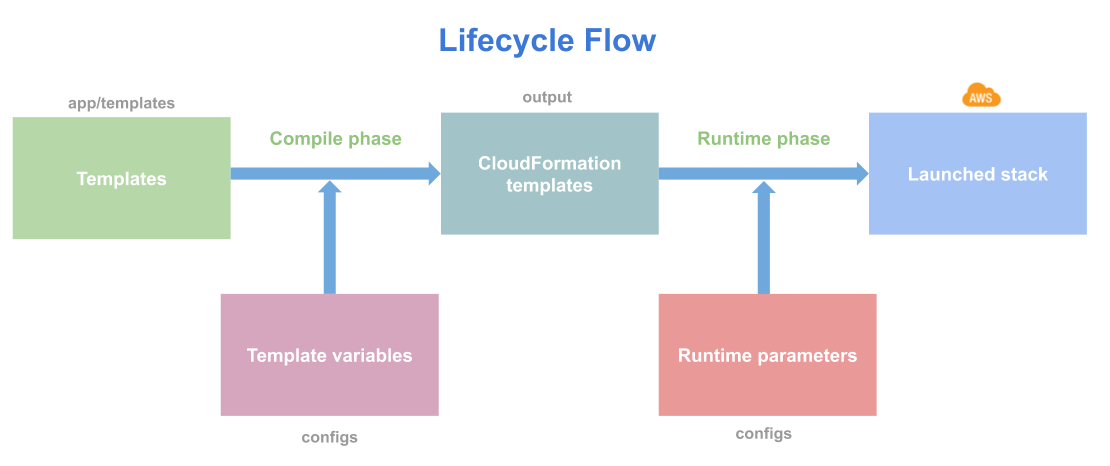
DSL
Here's an example of what the Lono CloudFormation DSL looks like:
description "Demo stack"
parameter("InstanceType", "t3.micro")
mapping("AmiMap",
"us-east-1": { Ami: "ami-0de53d8956e8dcf80" },
"us-west-2": { Ami: "ami-061392db613a6357b" }
)
resource("Instance", "AWS::EC2::Instance",
InstanceType: ref("InstanceType"),
ImageId: find_in_map("AmiMap", ref("AWS::Region"), "Ami"),
SecurityGroupIds: [get_att("SecurityGroup.GroupId")],
UserData: base64(user_data("bootstrap.sh"))
)
resource("SecurityGroup", "AWS::EC2::SecurityGroup",
GroupDescription: "demo security group",
)
output("Instance")
output("SecurityGroup", get_att("SecurityGroup.GroupId"))
Lono Cfn Lifecycle Commands
Lono provides a lono cfn lifecycle command that allows you to launch stacks quickly. The lono cfn tool automatically runs lono generate internally and then launches the CloudFormation stack all in one command. If you are in a lono project and have a demo lono blueprint. To create a stack you can simply run:
$ lono cfn deploy demo
The above command will generate files to output/infra/templates/demo.yml and output/infra/params/demo.txt and use them to create a CloudFormation stack. Here are some more examples of cfn commands:
lono cfn deploy demo # shorthand if blueprint, template and params file matches.
lono cfn deploy demo-$(date +%Y%m%d%H%M%S) --blueprint demo --template demo --param demo
lono cfn diff demo
lono cfn preview demo
lono cfn delete demo
lono cfn deploy -h # getting help
See lono.cloud for full lono documentation.
Contributing
- Fork it
- Create your feature branch (
git checkout -b my-new-feature) - Commit your changes (
git commit -am 'Add some feature') - Push to the branch (
git push origin my-new-feature) - Create new Pull Request


