
Logster is an embedded Ruby "exception reporting service" admins can view on live websites, at http://example.com/logs
Interface
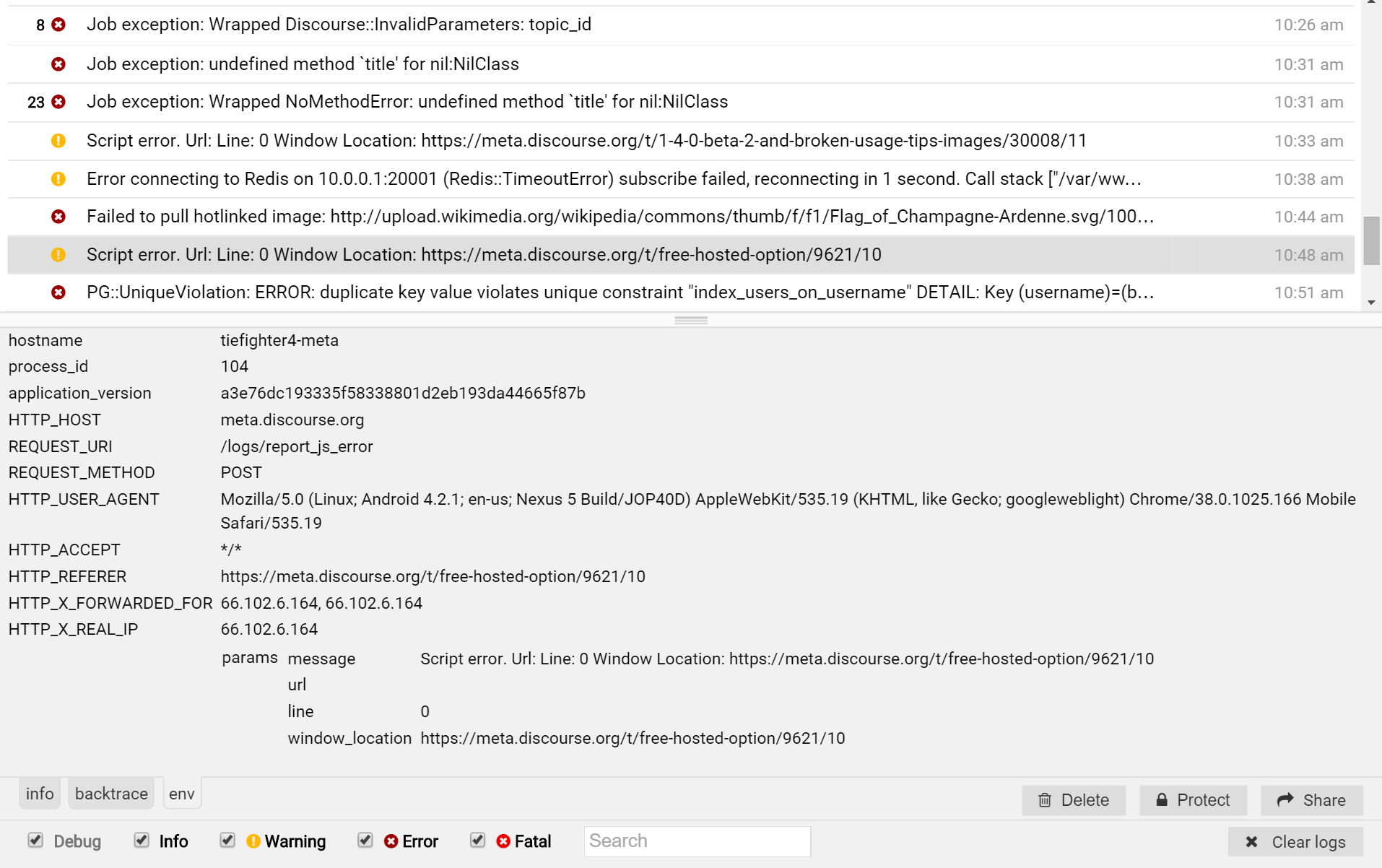
Play with a live demo at logster.info/logs.
Installation
Add these lines to your application's Gemfile:
gem 'redis'
gem 'logster'
And then execute:
$ bundle
Make logster web available add the following to your routes.rb:
constraints lambda { |req| req.session["admin"] } do
mount Logster::Web => "/logs"
end
By default, logster will only run in development and production environments.
To run logster in other environments, in config/application.rb
Logster.set_environments([:development, :staging, :production])
Tracking Error Rate
Logster allows you to register a callback when the rate of errors has exceeded a given limit.
Tracking buckets available are one minute and an hour.
Example:
Logster.register_rate_limit_per_minute(Logger::WARN, 60) do |rate|
puts "O no! The error rate is now #{rate} errors/min"
end
Logster.register_rate_limit_per_hour([Logger::WARN, Logger::ERROR, Logger::FATAL], 60) do |rate|
puts "O no! The error rate is now #{rate} errors/hour"
end
Note
If you are seeing the error No such middleware to insert before: ActionDispatch::DebugExceptions after installing logster,
then you are using a conflicting gem like better_errors.
To avoid this error, make sure logster is added behind those conflicting gems in your Gemfile.
Mount using warden (devise)
admin_constraint = lambda do |request|
request.env['warden'].authenticate? and request.env['warden'].user.admin?
end
constraints admin_constraint do
mount Logster::Web, at: "/logs"
end
Out of the box, logster will use the default redis connection, to customise, in config/application.rb
Logster.store = Logster::RedisStore.new(redis_connection)
Heroku Deployment
In case you may be using the rails_12factor gem in a production deployment on Heroku, the standard Rails.logger will not cooperate properly with Logster. Extend Rails.logger in your config/application.rb or config/initializers/logster.rb with:
if Rails.env.production?
Rails.logger.extend(ActiveSupport::Logger.broadcast(Logster.logger))
end
Thanks
Logster UI is built using Ember.js
Contributing
- Fork it ( https://github.com/discourse/logster/fork )
- Create your feature branch (
git checkout -b my-new-feature) - Commit your changes (
git commit -am 'Add some feature') - Push to the branch (
git push origin my-new-feature) - Create a new Pull Request
CHANGELOG
2015-02-11: Version 1.1.1
- Feature: Error rate can now be tracked in one minute and one hour buckets.
2015-11-27: Version 1.0.1
- New assets and logster logo
- Added favicon
- Added title
- Use rails logger instead of invoking store
2015-08-18: Version 0.9.9
- This marks the largest release of Logster to date, it has been in production use for quite a while, hence the version bump.
- Feature: automatically group errors in production mode, can be manually controlled via Logster.config.allow_grouping
- Feature: automatically track application version, can be manually controlled via Logster.config.application_version
- Feature: Font Awesome icons used throughout
- Feature: Ember upgrade to 1.13
- Feature: you can now "solve" a class of errors, if error has an application_version and backtrace. Once an error is solved it will no longer be reported for the "solved" application_versions
- Feature: allow users to delete a single error
- UX: use table for env
- Feature: display "protected" state of message in list
- Feature: use local times as opposed to relative times in time column
- UX: use Google Roboto font as opposed to system fonts
- UX: remove pointless titles from log table
- Feature: If Logster is in a background tab only poll once every 60 seconds (as opposed to 3)
- Fix: protect/unprotect redirected to show page
2015-06-16: Version 0.8.3
- Chained loggers now respect chain ignore
- Add hostname and process_id to env on all messages
2015-06-10: Version 0.8.2
- Add hostname and process_id to env on all messages
2015-05-01: Version 0.8.1
- Don't crash out logging routine if redis is down or stderr is closed
2015-04-16: Version 0.8.0
- Improve formatting of /show page
- Big version bump cause it is quite stable
2015-02-27: Version 0.1.7
- Fix invalid request on ?test
2014-08-05: Version 0.1.3
- Automatically include ignore filter
2014-08-13: Version 0.1.6
- Simplify install process
- Fix crash on 404 in /logs dir
2014-08-10: Version 0.1.5
- Fix crash in Rails 3
2014-08-08: Version 0.1.4
- Fix crash in ignore filter
2014-07-17: Version 0.1.1
- Refactored report method into base_store.rb - will be easier to make a new log store
- Add link in UI to clear all (non-protected) logs
- Add example of submitting logs from Sidekiq jobs
- Show Protect/Share links on all tabs
- Render hashes provided via Logster.add_to_env
2014-07-04: Version 0.0.12
- Feature: Able to share logs, at /logs/show/(hexdigits)
- Add protecting logs, so they aren't deleted when old (for use with sharing)
- Restructured Redis data model
2014-05-24: Version 0.0.10
- Correct context for error reporting
- Clean up backtraces of reported exceptions
2014-05-13: Version 0.0.9
- Stray debugger message removed, add window.location logging to js
2014-05-13: Version 0.0.8
- Fix pacakging binstubs by mistake
2014-05-13: Version 0.0.7
- Add support for javascript exception logging
2014-05-12: Version 0.0.6
- Add referer to env
2014-05-12: Version 0.0.5
- Feature: We now log basic rack environment with the messages
- Add your own with Logster.add_to_env(env, key, value)
2014-05-07: Version 0.0.4
- Feature: Ability to ignore patterns with Logster.store.ignore = [/regex/]
- Feature: Store backtraces, allow people to view them in the GUI
2014-05-07: Started changelog :)
- Report params in env tab