DocFace
DocFace turns your markdown files into html and makes them easy to view via a web page. It will recursively look through the directories you specify and will build navigation in the directory heirarchy that it discovered the files in.
I mainly created DocFace because I use Opscode Chef and you end up with tons of README and CHANGELOG files. I wanted to view these is some sane way.
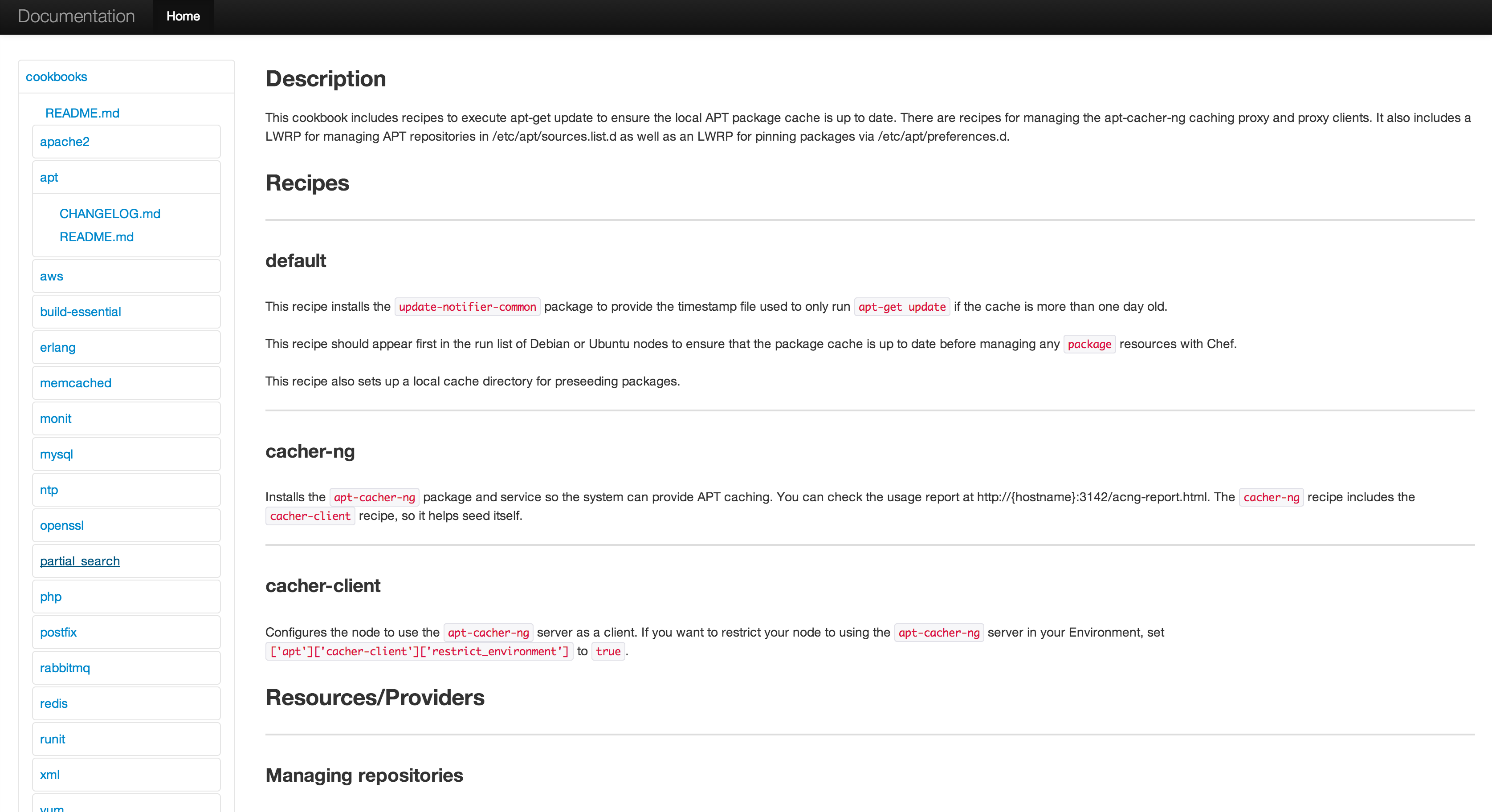
Installation
gem install docface
From Source:
gem build docface.gemspec
Usage
docface -d ~/git/chef -o ~/my_docs
- For multiple directories include them seperated by a space
docface -d ~/git/chef/cookbooks ~/git/chef/site-cookbooks
Known Issues
- Running locally and using Chrome? You're going to have a "same origin policy" issue. You can either put a webserver in front of it, use FireFox or try running Chrome with "--allow-file-access-from-files". Chrome prevents ajax calls to local files.
Table of Contents
Want a table of contents on your pages? Include the following snippet in your markdown file wherever you want the TOC.
* This will be replaced with the ToC
{:toc}
Contributions
Provide a pull request. We're inheriting most styling from twitter bootstrap. Visual/Design help appreciated.
License and Author
Author:: Bryan Brandau [email protected]
Author:: Andrew Painter [email protected]
Copyright:: 2013, Bryan Brandau
Licensed under the Apache License, Version 2.0 (the "License"); you may not use this file except in compliance with the License. You may obtain a copy of the License at
http://www.apache.org/licenses/LICENSE-2.0
Unless required by applicable law or agreed to in writing, software distributed under the License is distributed on an "AS IS" BASIS, WITHOUT WARRANTIES OR CONDITIONS OF ANY KIND, either express or implied. See the License for the specific language governing permissions and limitations under the License.